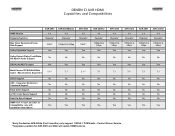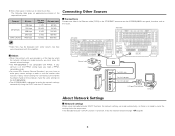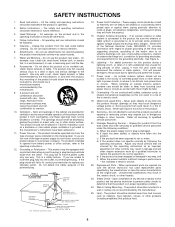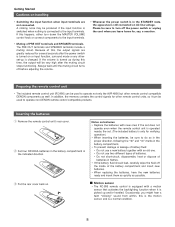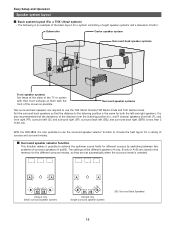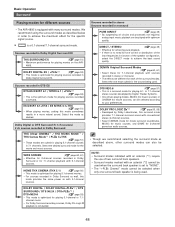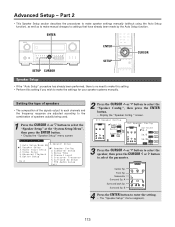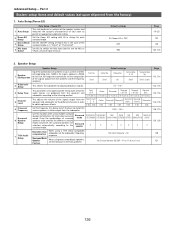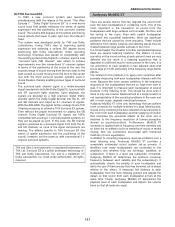Denon AVR 4806 - AV Receiver Support and Manuals
Get Help and Manuals for this Denon item

View All Support Options Below
Free Denon AVR 4806 manuals!
Problems with Denon AVR 4806?
Ask a Question
Free Denon AVR 4806 manuals!
Problems with Denon AVR 4806?
Ask a Question
Most Recent Denon AVR 4806 Questions
How To Setup 5.1 For Denon Avr 4806
(Posted by talscope 9 years ago)
1392636888/**http://www.manualowl.com/m/denon/avr-4806/manual/170339
Yes Help
Yes Help
(Posted by GSB11635 10 years ago)
Popular Denon AVR 4806 Manual Pages
Denon AVR 4806 Reviews
We have not received any reviews for Denon yet.