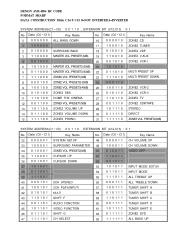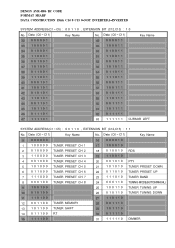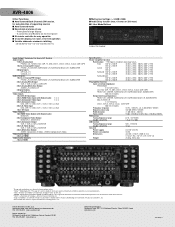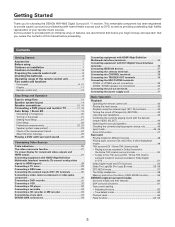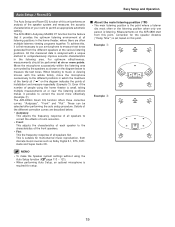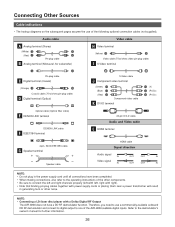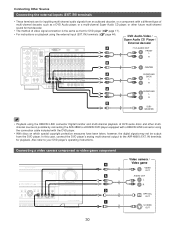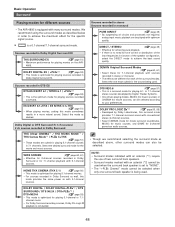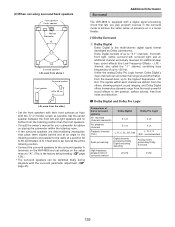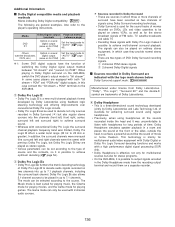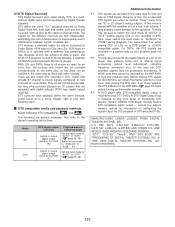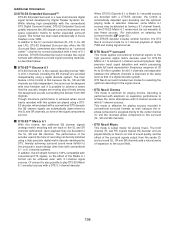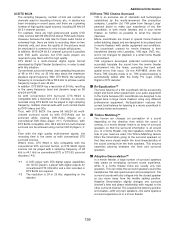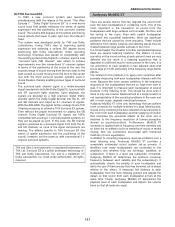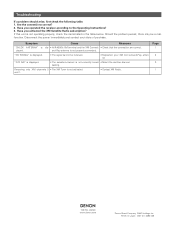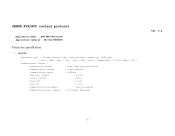Denon AVR 4806 Support Question
Find answers below for this question about Denon AVR 4806 - AV Receiver.Need a Denon AVR 4806 manual? We have 9 online manuals for this item!
Question posted by GSB11635 on February 16th, 2014
1392636888/**http://www.manualowl.com/m/denon/avr-4806/manual/170339
Current Answers
Answer #1: Posted by BusterDoogen on February 16th, 2014 9:25 PM
Go here for a direct download of upgraded network function.
I hope this is helpful to you!
Please respond to my effort to provide you with the best possible solution by using the "Acceptable Solution" and/or the "Helpful" buttons when the answer has proven to be helpful. Please feel free to submit further info for your question, if a solution was not provided. I appreciate the opportunity to serve you!
Related Denon AVR 4806 Manual Pages
Similar Questions
Si puo' aggiornare il suddetto prodotto?DENON AVR-2807
what source inputs can zone2 on Denon AVR handle? I cannot get all my sources to play on Zone2.
Sound sounds muted for DVDs and iPod connection. Can get some sound but have to turn up very very hi...
I have the manual of AVR-589 in english but i need the same in spanish.