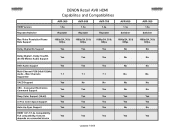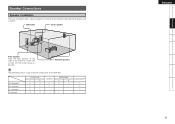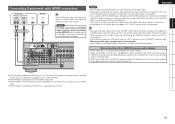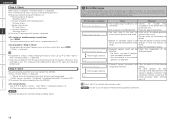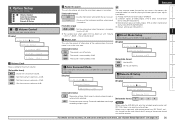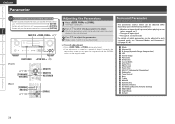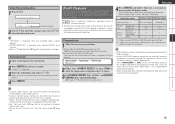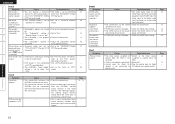Denon AVR 589 Support Question
Find answers below for this question about Denon AVR 589 - AV Receiver.Need a Denon AVR 589 manual? We have 9 online manuals for this item!
Question posted by lugoglez on January 21st, 2012
There Are The Avr-589 Manuals In Sapnish ?
I have the manual of AVR-589 in english but i need the same in spanish.
Current Answers
Answer #1: Posted by freginold on February 4th, 2012 9:57 PM
Unfortunately, Denon only offers the user guide in English. You can view all of the available downloads here:
http://www.usa.denon.com/us/Downloads/Pages/InstructionManual.aspx
http://www.usa.denon.com/us/Downloads/Pages/InstructionManual.aspx
Related Denon AVR 589 Manual Pages
Similar Questions
1392636888/**http://www.manualowl.com/m/denon/avr-4806/manual/170339
Yes Help
Yes Help
(Posted by GSB11635 10 years ago)
I Was Told To Reset My Denon Avr 589. Can You Please Give Me The 'simple Version
Can you please give me the "simple version" on how to reset my Denon 589 Receiver. I was told that t...
Can you please give me the "simple version" on how to reset my Denon 589 Receiver. I was told that t...
(Posted by herlugson1 11 years ago)
My Denon Avr-589 Shuts Off After Sound Begins It Seems To Pop And Then Shuts Of
(Posted by sheenaughty 12 years ago)