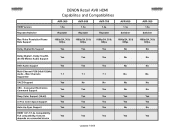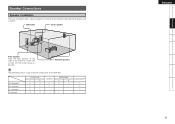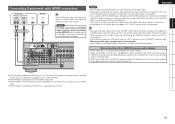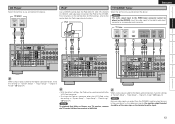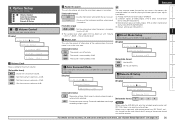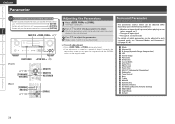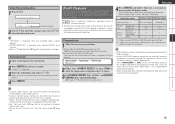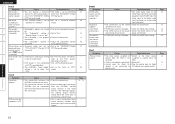Denon AVR 589 Support Question
Find answers below for this question about Denon AVR 589 - AV Receiver.Need a Denon AVR 589 manual? We have 9 online manuals for this item!
Question posted by dustcen on January 1st, 2014
How To Reset A Denon Avr 589
The person who posted this question about this Denon product did not include a detailed explanation. Please use the "Request More Information" button to the right if more details would help you to answer this question.
Current Answers
Answer #1: Posted by TommyKervz on January 1st, 2014 11:51 AM
Greetings.
- press and hold the buttons INPUT MODE and SPEAKERS A while momentarily pressing on POWER;
- release the 2 buttons only when the display starts to flash.
Related Denon AVR 589 Manual Pages
Similar Questions
I Was Told To Reset My Denon Avr 589. Can You Please Give Me The 'simple Version
Can you please give me the "simple version" on how to reset my Denon 589 Receiver. I was told that t...
Can you please give me the "simple version" on how to reset my Denon 589 Receiver. I was told that t...
(Posted by herlugson1 12 years ago)
There Are The Avr-589 Manuals In Sapnish ?
I have the manual of AVR-589 in english but i need the same in spanish.
I have the manual of AVR-589 in english but i need the same in spanish.
(Posted by lugoglez 12 years ago)