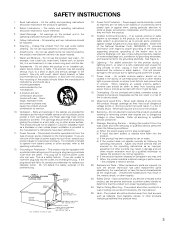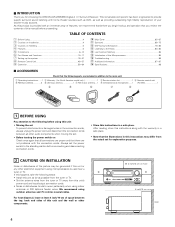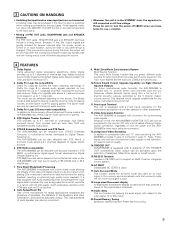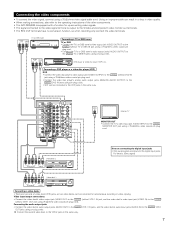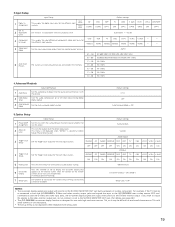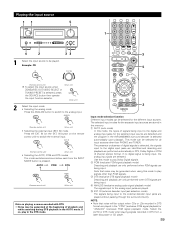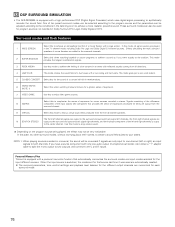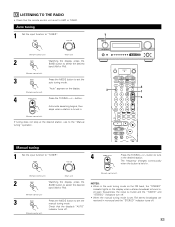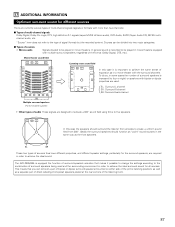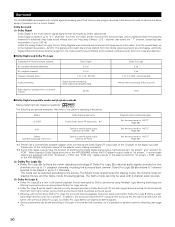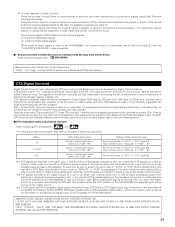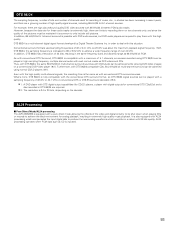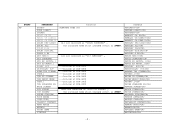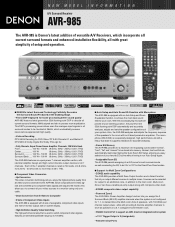Denon AVR-985S - AV Receiver Support and Manuals
Get Help and Manuals for this Denon item

View All Support Options Below
Free Denon AVR-985S manuals!
Problems with Denon AVR-985S?
Ask a Question
Free Denon AVR-985S manuals!
Problems with Denon AVR-985S?
Ask a Question
Most Recent Denon AVR-985S Questions
How Do I Make My Avr 985 Receiver Work With Internet Or Wifi?
(Posted by Anonymous-88771 11 years ago)
Popular Denon AVR-985S Manual Pages
Denon AVR-985S Reviews
We have not received any reviews for Denon yet.