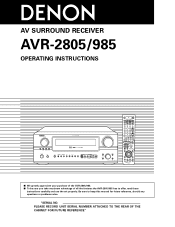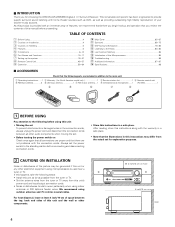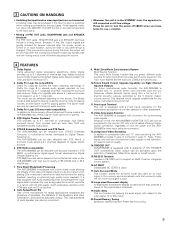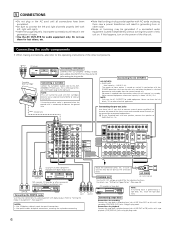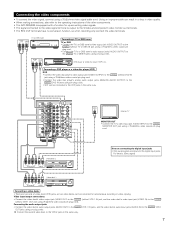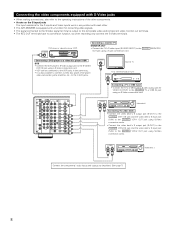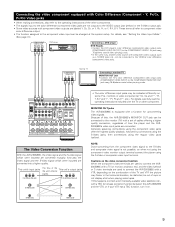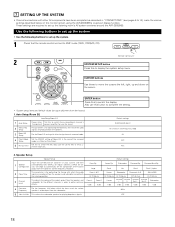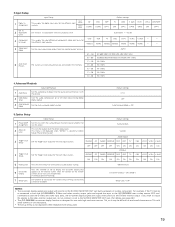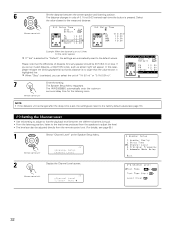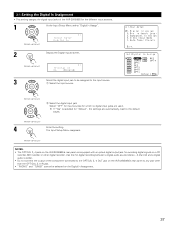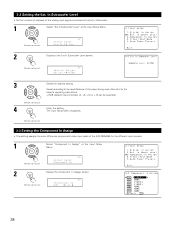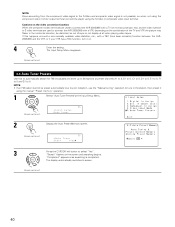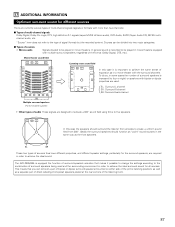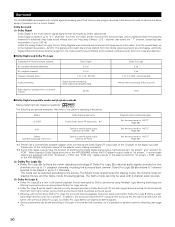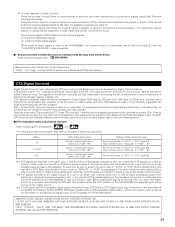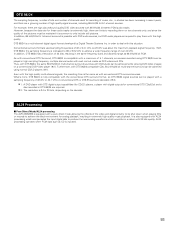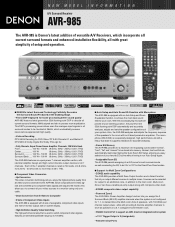Denon AVR-985S Support Question
Find answers below for this question about Denon AVR-985S - AV Receiver.Need a Denon AVR-985S manual? We have 6 online manuals for this item!
Question posted by Anonymous-88771 on December 12th, 2012
How Do I Make My Avr 985 Receiver Work With Internet Or Wifi?
The person who posted this question about this Denon product did not include a detailed explanation. Please use the "Request More Information" button to the right if more details would help you to answer this question.
Current Answers
Related Denon AVR-985S Manual Pages
Similar Questions
Code Used To Program An Rca Universal Remote To Denon Avr-2805/985 Receiver
(Posted by woodburnk 10 years ago)
Codes For A Denon Avr 1804 That Work With A Rca Universal Remote
I have a Denon AVR 1804 with no remote. I would like to use RCR 312wr 3-device universal remote. �...
I have a Denon AVR 1804 with no remote. I would like to use RCR 312wr 3-device universal remote. �...
(Posted by dpt1215 10 years ago)
Hi I Am Having Denon Avr-1907 Receiver, I Am Having Issue With Volume
Hi i am having Denon AVR-1907 Receiver, I am having issue with volume. I am just hearing low volume ...
Hi i am having Denon AVR-1907 Receiver, I am having issue with volume. I am just hearing low volume ...
(Posted by visitpradeep 10 years ago)
How Do You Hook Up A Directv Box To The Avr-1706 Receiver.
How do you hook up a directv box to the AVR-1706 receiver.
How do you hook up a directv box to the AVR-1706 receiver.
(Posted by hendersonmate6666 11 years ago)
My Denon Avr-888 Receiver Display Will Not Stay Lit Longer Than 5-10 Seconds
I have a Denon AVR-888 receiver whose display will not stay lit longer than 5-10 seconds. Suggestion...
I have a Denon AVR-888 receiver whose display will not stay lit longer than 5-10 seconds. Suggestion...
(Posted by faellaci 13 years ago)