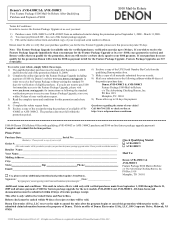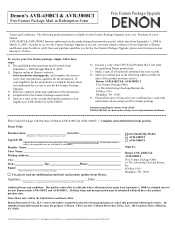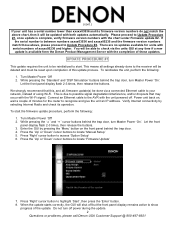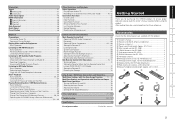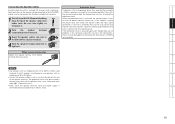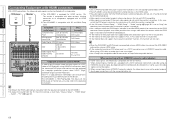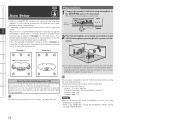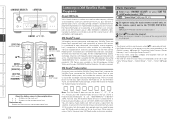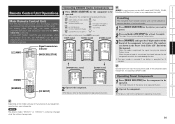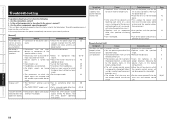Denon AVR 4308CI - AV Network Receiver Support and Manuals
Get Help and Manuals for this Denon item

View All Support Options Below
Free Denon AVR 4308CI manuals!
Problems with Denon AVR 4308CI?
Ask a Question
Free Denon AVR 4308CI manuals!
Problems with Denon AVR 4308CI?
Ask a Question
Most Recent Denon AVR 4308CI Questions
How To Connect A Denon Avr4308ci To Satellite Receiver
(Posted by milsonusw 10 years ago)
Codes For A Denon Avr 1804 That Work With A Rca Universal Remote
I have a Denon AVR 1804 with no remote. I would like to use RCR 312wr 3-device universal remote. �...
I have a Denon AVR 1804 with no remote. I would like to use RCR 312wr 3-device universal remote. �...
(Posted by dpt1215 10 years ago)
Codes For Denon Avr 1904 To Use In Rca Universal Remote
I have a Denon AVR 1803, no remote. I bought a RCA 3-device universal remote but none of the codes...
I have a Denon AVR 1803, no remote. I bought a RCA 3-device universal remote but none of the codes...
(Posted by dpt1215 10 years ago)
Connect Dennon Avr4308ci To Dish Satillite Receiver And Tv
how do I connect Dennon avr4308ci to dish satillite receiver and tv with HDMI only
how do I connect Dennon avr4308ci to dish satillite receiver and tv with HDMI only
(Posted by ejewelry 11 years ago)
How To Use This Wonderful Deon Avr 4308ci Without A Remote Contol Or Manual.
I will be much grateful to the Company if I could be assisted as how to use this machine. I would be...
I will be much grateful to the Company if I could be assisted as how to use this machine. I would be...
(Posted by wapenteng 11 years ago)
Denon AVR 4308CI Videos
Popular Denon AVR 4308CI Manual Pages
Denon AVR 4308CI Reviews
We have not received any reviews for Denon yet.