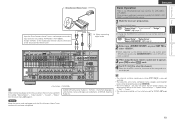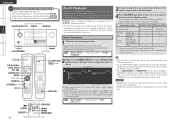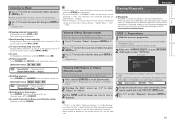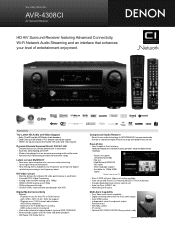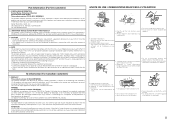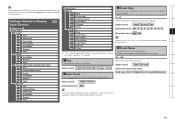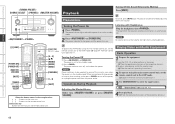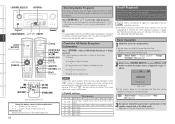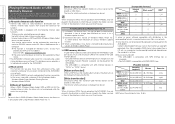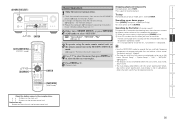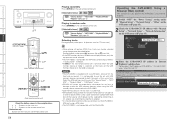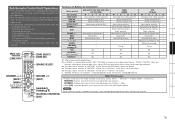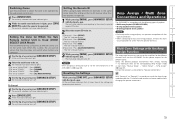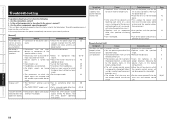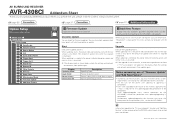Denon AVR 4308CI Support Question
Find answers below for this question about Denon AVR 4308CI - AV Network Receiver.Need a Denon AVR 4308CI manual? We have 18 online manuals for this item!
Question posted by dpt1215 on May 19th, 2013
Codes For Denon Avr 1904 To Use In Rca Universal Remote
I have a Denon AVR 1803, no remote. I bought a RCA 3-device universal remote but none of the codes listed work. I need some more codes to try.
Current Answers
Related Denon AVR 4308CI Manual Pages
Similar Questions
How To Connect Denon Av Surround Receiver Avr 3300
(Posted by deezhsven7 10 years ago)
Codes For A Denon Avr 1804 That Work With A Rca Universal Remote
I have a Denon AVR 1804 with no remote. I would like to use RCR 312wr 3-device universal remote. �...
I have a Denon AVR 1804 with no remote. I would like to use RCR 312wr 3-device universal remote. �...
(Posted by dpt1215 10 years ago)
How To Use This Wonderful Deon Avr 4308ci Without A Remote Contol Or Manual.
I will be much grateful to the Company if I could be assisted as how to use this machine. I would be...
I will be much grateful to the Company if I could be assisted as how to use this machine. I would be...
(Posted by wapenteng 11 years ago)
How To Use The Machine Without A Remote Control And Manual.
i bought this wonder machine without a manual and a remote control and when try using it i could not...
i bought this wonder machine without a manual and a remote control and when try using it i could not...
(Posted by wapenteng 11 years ago)
Hookup For Directv And Denon Dvd-1720 To Denon Avr-1706 Av Surround Receiver?
I have a directv receiver, a wall mounted HD TV, a Denon DVD-1720. What is the proper way to hook-u...
I have a directv receiver, a wall mounted HD TV, a Denon DVD-1720. What is the proper way to hook-u...
(Posted by hendersonmate6666 11 years ago)