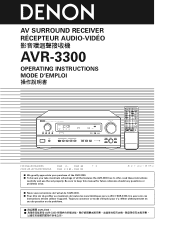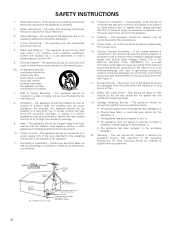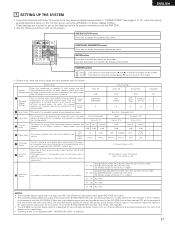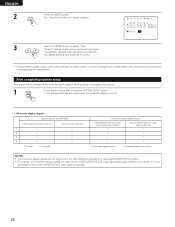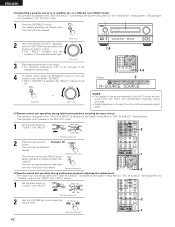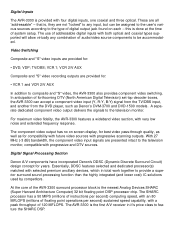Denon AVR 3300 - Dolby Digital Audio/Video Receiver Support and Manuals
Get Help and Manuals for this Denon item

View All Support Options Below
Free Denon AVR 3300 manuals!
Problems with Denon AVR 3300?
Ask a Question
Free Denon AVR 3300 manuals!
Problems with Denon AVR 3300?
Ask a Question
Most Recent Denon AVR 3300 Questions
Schematic Diagramme For Denon Av Surround Receiver Avr-3300. Schou
I need the sceamatic diagram for it, ´cause some of the electrolyts disconnect when it gets wa...
I need the sceamatic diagram for it, ´cause some of the electrolyts disconnect when it gets wa...
(Posted by djcharlie 9 years ago)
How To Use The Set Up Button On A Avr 3300
(Posted by fsnelAs 9 years ago)
How To Connect Denon Av Surround Receiver Avr 3300
(Posted by deezhsven7 10 years ago)
How Do I Fix The Problem Where I Dont Get Sound, No Matter What Input Im On
It will turn on fine, but i cant get sound from it at all. from my tv or tuner.
It will turn on fine, but i cant get sound from it at all. from my tv or tuner.
(Posted by acsiegwalt 10 years ago)
I Have An Audio Delay Problem When Listening To Tv. Any Ideas?
Thanx
Mike
(Posted by mrhodes1 11 years ago)
Denon AVR 3300 Videos
Popular Denon AVR 3300 Manual Pages
Denon AVR 3300 Reviews
We have not received any reviews for Denon yet.