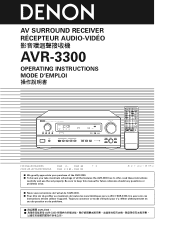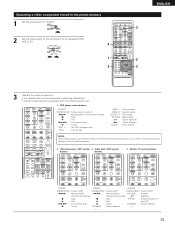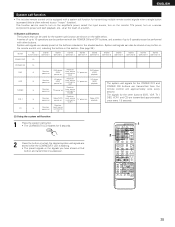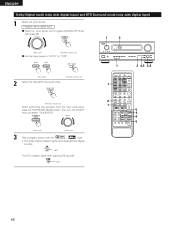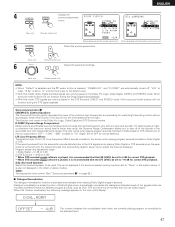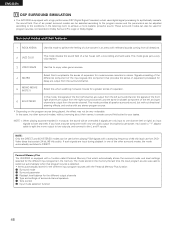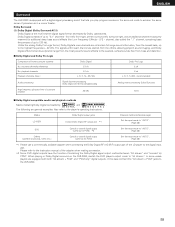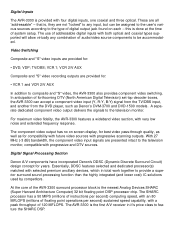Denon AVR 3300 Support Question
Find answers below for this question about Denon AVR 3300 - Dolby Digital Audio/Video Receiver.Need a Denon AVR 3300 manual? We have 2 online manuals for this item!
Question posted by deezhsven7 on March 11th, 2014
How To Connect Denon Av Surround Receiver Avr 3300
The person who posted this question about this Denon product did not include a detailed explanation. Please use the "Request More Information" button to the right if more details would help you to answer this question.
Current Answers
Related Denon AVR 3300 Manual Pages
Similar Questions
Schematic Diagramme For Denon Av Surround Receiver Avr-3300. Schou
I need the sceamatic diagram for it, ´cause some of the electrolyts disconnect when it gets wa...
I need the sceamatic diagram for it, ´cause some of the electrolyts disconnect when it gets wa...
(Posted by djcharlie 9 years ago)
How To Use The Set Up Button On A Avr 3300
(Posted by fsnelAs 9 years ago)
Connect Ipod To Receiver
Want to connect my older Ipod to play the playlist through receiver and speaker system
Want to connect my older Ipod to play the playlist through receiver and speaker system
(Posted by cassala 11 years ago)
Hookup For Directv And Denon Dvd-1720 To Denon Avr-1706 Av Surround Receiver?
I have a directv receiver, a wall mounted HD TV, a Denon DVD-1720. What is the proper way to hook-u...
I have a directv receiver, a wall mounted HD TV, a Denon DVD-1720. What is the proper way to hook-u...
(Posted by hendersonmate6666 11 years ago)
Where Can I Find An Original Rc 860 Remote For The Avr 3300
(Posted by maestronager 12 years ago)