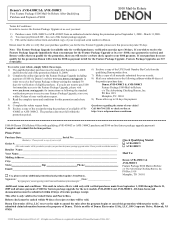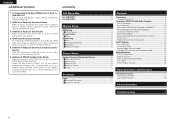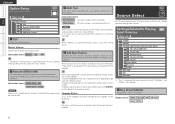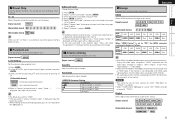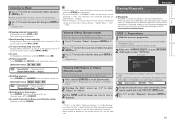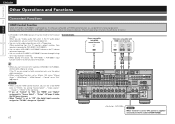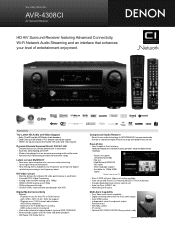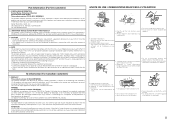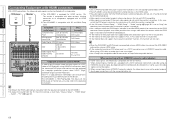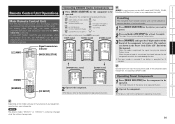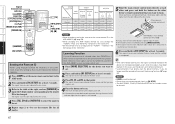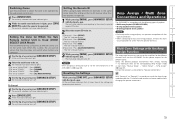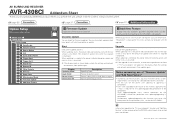Denon AVR 4308CI Support Question
Find answers below for this question about Denon AVR 4308CI - AV Network Receiver.Need a Denon AVR 4308CI manual? We have 18 online manuals for this item!
Question posted by ejewelry on April 9th, 2013
Connect Dennon Avr4308ci To Dish Satillite Receiver And Tv
how do I connect Dennon avr4308ci to dish satillite receiver and tv with HDMI only
Current Answers
Related Denon AVR 4308CI Manual Pages
Similar Questions
Denon Avr-788 Zone2 Function
what source inputs can zone2 on Denon AVR handle? I cannot get all my sources to play on Zone2.
what source inputs can zone2 on Denon AVR handle? I cannot get all my sources to play on Zone2.
(Posted by khalilehab 3 years ago)
How To Connect A Denon Avr4308ci To Satellite Receiver
(Posted by milsonusw 10 years ago)
How To Use This Wonderful Deon Avr 4308ci Without A Remote Contol Or Manual.
I will be much grateful to the Company if I could be assisted as how to use this machine. I would be...
I will be much grateful to the Company if I could be assisted as how to use this machine. I would be...
(Posted by wapenteng 11 years ago)
I Have No Clue How To Connect My Denon Stereo To My Tv!? Help!!
i have no clue how to connect my denon stereo to my tv!? HELP!!
i have no clue how to connect my denon stereo to my tv!? HELP!!
(Posted by mariahcounts 11 years ago)