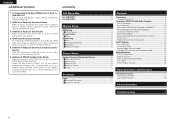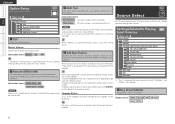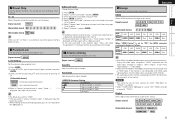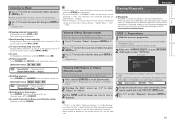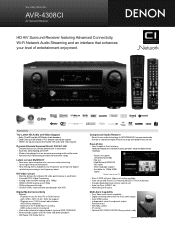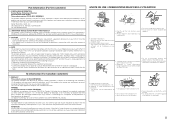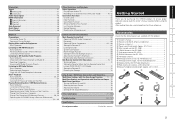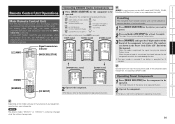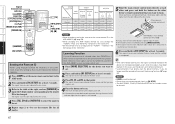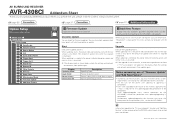Denon AVR 4308CI Support Question
Find answers below for this question about Denon AVR 4308CI - AV Network Receiver.Need a Denon AVR 4308CI manual? We have 18 online manuals for this item!
Question posted by mariahcounts on August 31st, 2012
I Have No Clue How To Connect My Denon Stereo To My Tv!? Help!!
i have no clue how to connect my denon stereo to my tv!? HELP!!
Current Answers
Related Denon AVR 4308CI Manual Pages
Similar Questions
How To Connect Denon Av Surround Receiver Avr 3300
(Posted by deezhsven7 10 years ago)
How To Connect A Denon Avr4308ci To Satellite Receiver
(Posted by milsonusw 10 years ago)
Connect Dennon Avr4308ci To Dish Satillite Receiver And Tv
how do I connect Dennon avr4308ci to dish satillite receiver and tv with HDMI only
how do I connect Dennon avr4308ci to dish satillite receiver and tv with HDMI only
(Posted by ejewelry 11 years ago)
How To Use The Machine Without A Remote Control And Manual.
i bought this wonder machine without a manual and a remote control and when try using it i could not...
i bought this wonder machine without a manual and a remote control and when try using it i could not...
(Posted by wapenteng 11 years ago)
Hookup For Directv And Denon Dvd-1720 To Denon Avr-1706 Av Surround Receiver?
I have a directv receiver, a wall mounted HD TV, a Denon DVD-1720. What is the proper way to hook-u...
I have a directv receiver, a wall mounted HD TV, a Denon DVD-1720. What is the proper way to hook-u...
(Posted by hendersonmate6666 11 years ago)