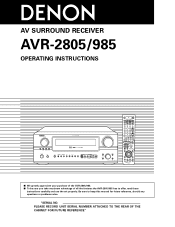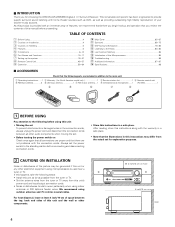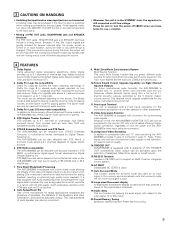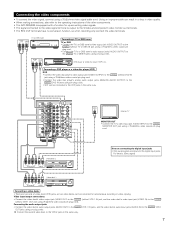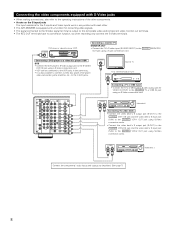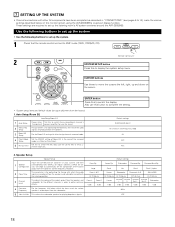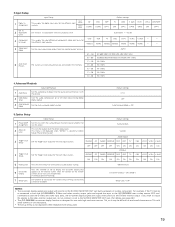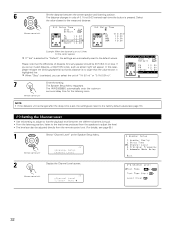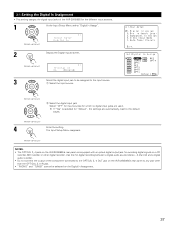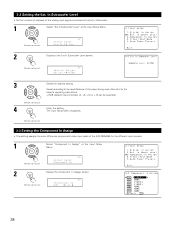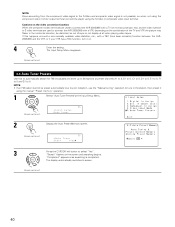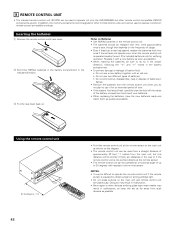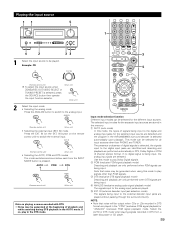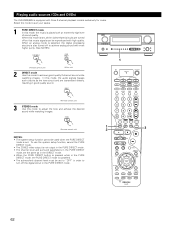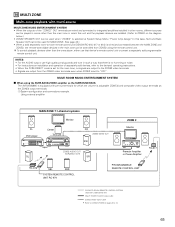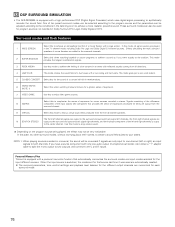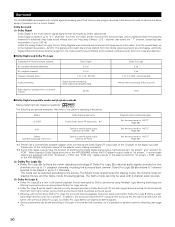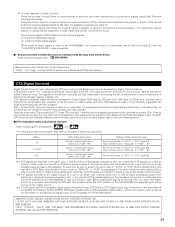Denon AVR 2805 Support Question
Find answers below for this question about Denon AVR 2805 - AV Receiver.Need a Denon AVR 2805 manual? We have 6 online manuals for this item!
Question posted by woodburnk on August 4th, 2013
Code Used To Program An Rca Universal Remote To Denon Avr-2805/985 Receiver
The person who posted this question about this Denon product did not include a detailed explanation. Please use the "Request More Information" button to the right if more details would help you to answer this question.
Current Answers
Related Denon AVR 2805 Manual Pages
Similar Questions
Denon Avr 2805 Speaker Connection For 7.1 Surround
I have the Denon AVR 2805 and recently decided to add a pair of additional speakers on the left and ...
I have the Denon AVR 2805 and recently decided to add a pair of additional speakers on the left and ...
(Posted by vdavis35 2 years ago)
Codes For A Denon Avr 1804 That Work With A Rca Universal Remote
I have a Denon AVR 1804 with no remote. I would like to use RCR 312wr 3-device universal remote. �...
I have a Denon AVR 1804 with no remote. I would like to use RCR 312wr 3-device universal remote. �...
(Posted by dpt1215 10 years ago)
Codes For Denon Avr 1904 To Use In Rca Universal Remote
I have a Denon AVR 1803, no remote. I bought a RCA 3-device universal remote but none of the codes...
I have a Denon AVR 1803, no remote. I bought a RCA 3-device universal remote but none of the codes...
(Posted by dpt1215 10 years ago)
Optic Cable Set Up On Avr 2805
I'm having problems connecting audio ffrom my AVR 2805 to a Samsung Smart TV 7005 with an optic cabl...
I'm having problems connecting audio ffrom my AVR 2805 to a Samsung Smart TV 7005 with an optic cabl...
(Posted by marcplatten 11 years ago)