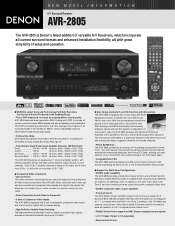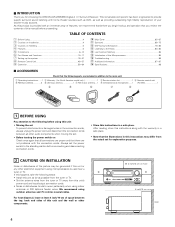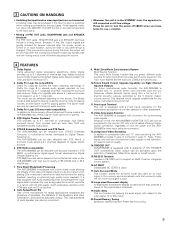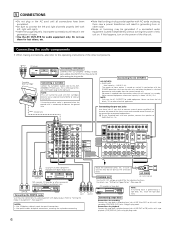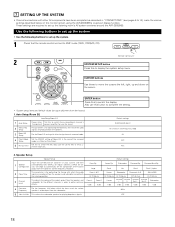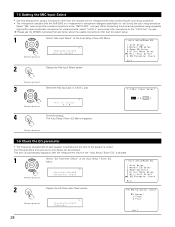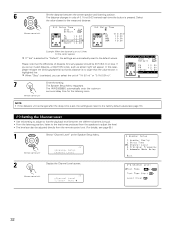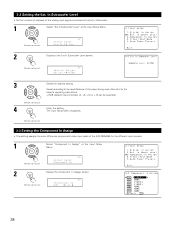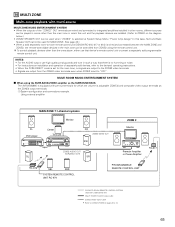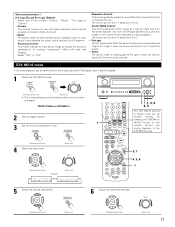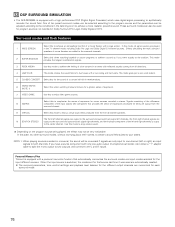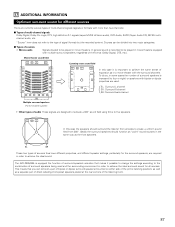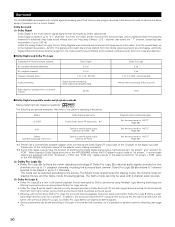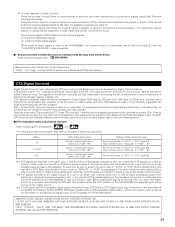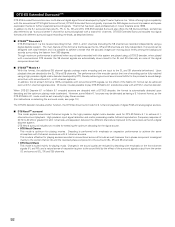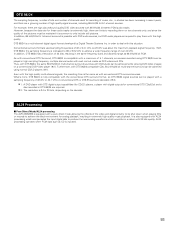Denon AVR 2805 Support Question
Find answers below for this question about Denon AVR 2805 - AV Receiver.Need a Denon AVR 2805 manual? We have 6 online manuals for this item!
Question posted by vdavis35 on October 17th, 2021
Denon Avr 2805 Speaker Connection For 7.1 Surround
I have the Denon AVR 2805 and recently decided to add a pair of additional speakers on the left and right side of my sitting area to make it a 7.1 surround setup but I'm having trouble with speaker connection configuration. Please explain which speaker ports I am supposed to use for all speakers to be configured in 7.1 surround setup?
Current Answers
Answer #1: Posted by SonuKumar on October 18th, 2021 7:52 AM
Please respond to my effort to provide you with the best possible solution by using the "Acceptable Solution" and/or the "Helpful" buttons when the answer has proven to be helpful.
Regards,
Sonu
Your search handyman for all e-support needs!!
Related Denon AVR 2805 Manual Pages
Similar Questions
Denon Avr 2805 Power Proctection Turned On
kindly guide me as which circuit I have to check for resuming power from standby mode to regular mod...
kindly guide me as which circuit I have to check for resuming power from standby mode to regular mod...
(Posted by majidlotia 4 years ago)
Ac Power Issue For Denon Avr 2805.
Sir, when I switch on the power. the unit goes into standby mode.
Sir, when I switch on the power. the unit goes into standby mode.
(Posted by majidlotia 4 years ago)
How To Connect Denon Av Surround Receiver Avr 3300
(Posted by deezhsven7 10 years ago)
Optic Cable Set Up On Avr 2805
I'm having problems connecting audio ffrom my AVR 2805 to a Samsung Smart TV 7005 with an optic cabl...
I'm having problems connecting audio ffrom my AVR 2805 to a Samsung Smart TV 7005 with an optic cabl...
(Posted by marcplatten 11 years ago)
Denon Avr-1705/685 Extremely Low Volume In Front Left Speaker
Have a Denon AVR-1705/685 set up and running for years ... nothing has changed. Noticed the left fro...
Have a Denon AVR-1705/685 set up and running for years ... nothing has changed. Noticed the left fro...
(Posted by daveryan 13 years ago)