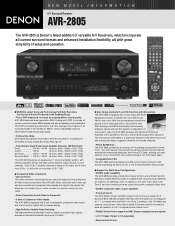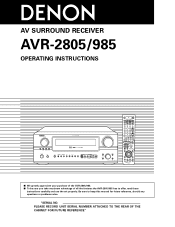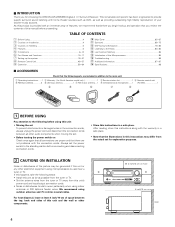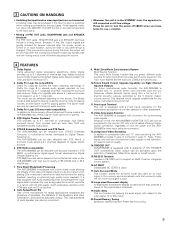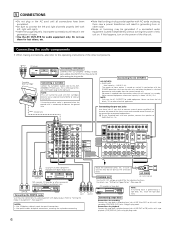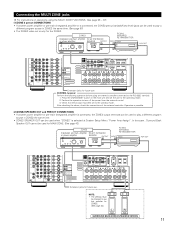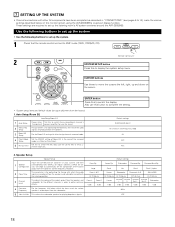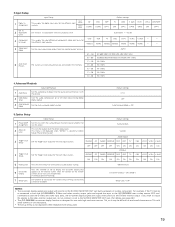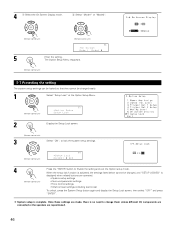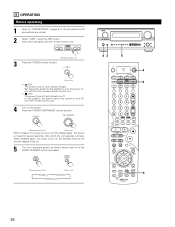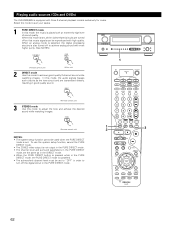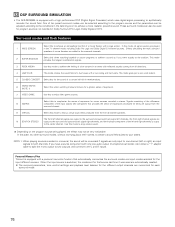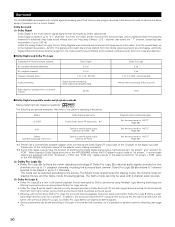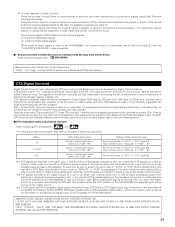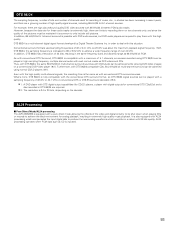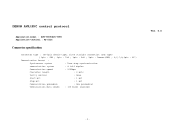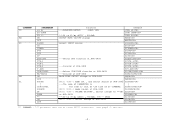Denon AVR 2805 Support Question
Find answers below for this question about Denon AVR 2805 - AV Receiver.Need a Denon AVR 2805 manual? We have 6 online manuals for this item!
Question posted by majidlotia on April 7th, 2020
Ac Power Issue For Denon Avr 2805.
Sir, when I switch on the power. the unit goes into standby mode.
Current Answers
Answer #1: Posted by waelsaidani1 on April 7th, 2020 5:15 AM
The "Protection" light comes on when the receiver's current sensing and thermal monitors detect some unusual operating condition that, if left unchecked, might damage the amplifier. This can happen if there's a dead short in a speaker wire or if you're using very low impedance loudspeakers at high volume for an extended length of time. On older model AVRs you may see the word "Protect" on the receiver's display. More current models will indicate a flashing red light on the Standby LED when a Protection circuit trips.
Related Denon AVR 2805 Manual Pages
Similar Questions
Denon Avr 2805 Speaker Connection For 7.1 Surround
I have the Denon AVR 2805 and recently decided to add a pair of additional speakers on the left and ...
I have the Denon AVR 2805 and recently decided to add a pair of additional speakers on the left and ...
(Posted by vdavis35 2 years ago)
Denon Avr 2805 Power Proctection Turned On
kindly guide me as which circuit I have to check for resuming power from standby mode to regular mod...
kindly guide me as which circuit I have to check for resuming power from standby mode to regular mod...
(Posted by majidlotia 4 years ago)
Code Used To Program An Rca Universal Remote To Denon Avr-2805/985 Receiver
(Posted by woodburnk 10 years ago)
Optic Cable Set Up On Avr 2805
I'm having problems connecting audio ffrom my AVR 2805 to a Samsung Smart TV 7005 with an optic cabl...
I'm having problems connecting audio ffrom my AVR 2805 to a Samsung Smart TV 7005 with an optic cabl...
(Posted by marcplatten 11 years ago)
Does The Denon Avr-1603 Receiver Have An 'optical In' In The Back Of The Unit?
(Posted by hlaxineta 12 years ago)