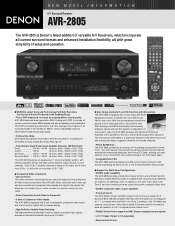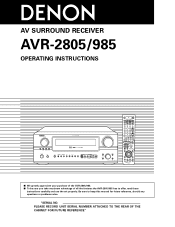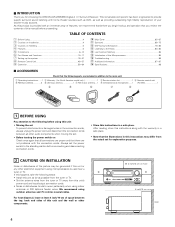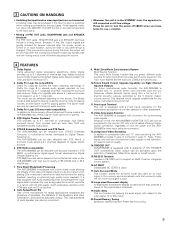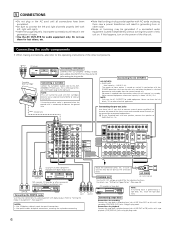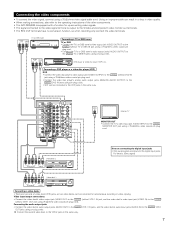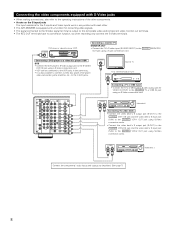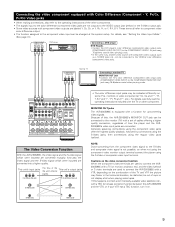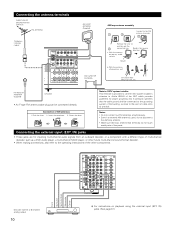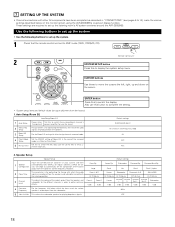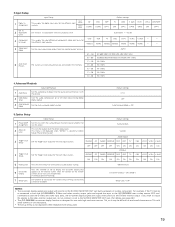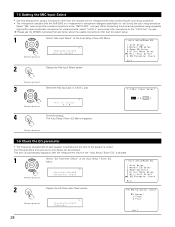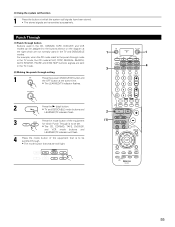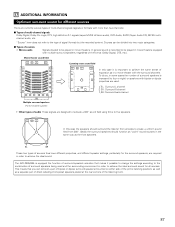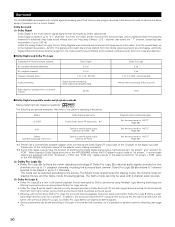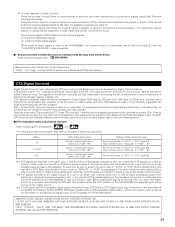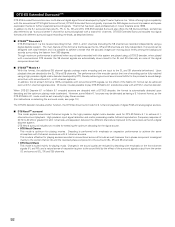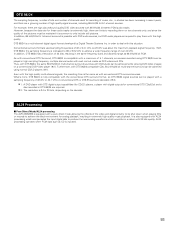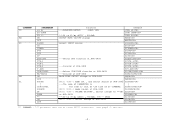Denon AVR 2805 Support Question
Find answers below for this question about Denon AVR 2805 - AV Receiver.Need a Denon AVR 2805 manual? We have 6 online manuals for this item!
Question posted by marcplatten on December 4th, 2012
Optic Cable Set Up On Avr 2805
I'm having problems connecting audio ffrom my AVR 2805 to a Samsung Smart TV 7005 with an optic cable. Which one of the many ports should I use on the back side, and what settings do I need on the front?
Current Answers
Related Denon AVR 2805 Manual Pages
Similar Questions
Denon Avr 2805 Speaker Connection For 7.1 Surround
I have the Denon AVR 2805 and recently decided to add a pair of additional speakers on the left and ...
I have the Denon AVR 2805 and recently decided to add a pair of additional speakers on the left and ...
(Posted by vdavis35 2 years ago)
Denon Avr 2805 Power Proctection Turned On
kindly guide me as which circuit I have to check for resuming power from standby mode to regular mod...
kindly guide me as which circuit I have to check for resuming power from standby mode to regular mod...
(Posted by majidlotia 4 years ago)
Ac Power Issue For Denon Avr 2805.
Sir, when I switch on the power. the unit goes into standby mode.
Sir, when I switch on the power. the unit goes into standby mode.
(Posted by majidlotia 4 years ago)
Code Used To Program An Rca Universal Remote To Denon Avr-2805/985 Receiver
(Posted by woodburnk 10 years ago)