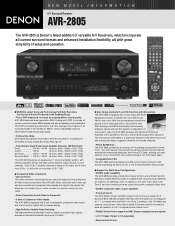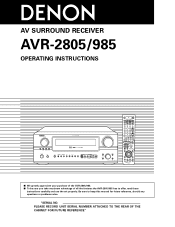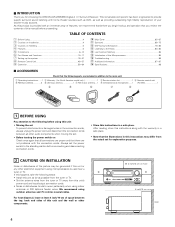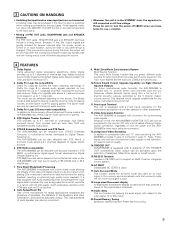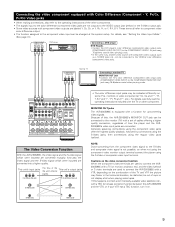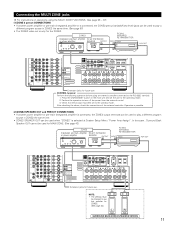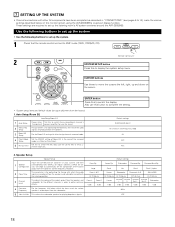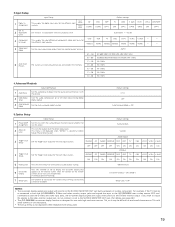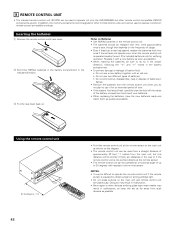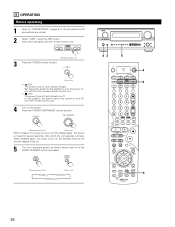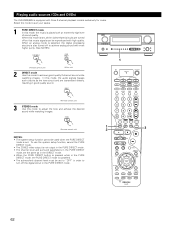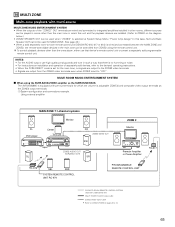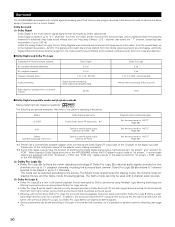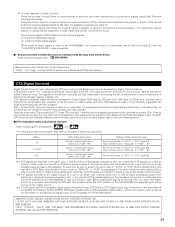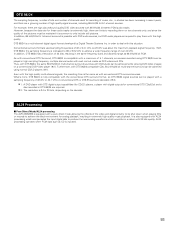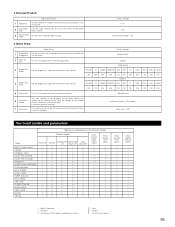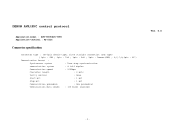Denon AVR 2805 Support Question
Find answers below for this question about Denon AVR 2805 - AV Receiver.Need a Denon AVR 2805 manual? We have 6 online manuals for this item!
Question posted by majidlotia on April 13th, 2020
Denon Avr 2805 Power Proctection Turned On
kindly guide me as which circuit I have to check for resuming power from standby mode to regular mode
Requests for more information
Request from majidlotia on April 14th, 2020 12:08 AM
Sir, i have disconnected all signal and speaker wires but the problem still persists.
Sir, i have disconnected all signal and speaker wires but the problem still persists.
Current Answers
Answer #1: Posted by emadsyed91 on April 13th, 2020 5:58 AM
The "Protection" light comes on when the receiver's current sensing and thermal monitors detect some unusual operating condition that, if left unchecked, might damage the amplifier. This can happen if there's a dead short in a speaker wire or if you're using very low impedance loudspeakers at high volume for an extended length of time. If the protection light came on due to a speaker wire short, low impedance condition or a bad speaker, the receiver's power will need to be turned off to reset it. Before turning the power back on, all speaker wire connections should be checked for their integrity at the receiver side and at the speaker side. If the protection light goes on immediately after you turn on the receiver, disconnect the speaker wires at the receiver side and retest. If the receiver's protection light goes off, then there would still seem to be a problem with one channel's speaker wires or speakers. Connecting them one by one and retesting should allow you to find the problem speaker or connection.If after checking all your connections, the Protection indicator stays lit, you may need to "initialize the microprocessor"
Related Denon AVR 2805 Manual Pages
Similar Questions
Denon Avr 2805 Speaker Connection For 7.1 Surround
I have the Denon AVR 2805 and recently decided to add a pair of additional speakers on the left and ...
I have the Denon AVR 2805 and recently decided to add a pair of additional speakers on the left and ...
(Posted by vdavis35 2 years ago)
Ac Power Issue For Denon Avr 2805.
Sir, when I switch on the power. the unit goes into standby mode.
Sir, when I switch on the power. the unit goes into standby mode.
(Posted by majidlotia 4 years ago)
Denon 588 Avr Receiver Will Not Turn On And Stay On
(Posted by jenoack1 9 years ago)
Optic Cable Set Up On Avr 2805
I'm having problems connecting audio ffrom my AVR 2805 to a Samsung Smart TV 7005 with an optic cabl...
I'm having problems connecting audio ffrom my AVR 2805 to a Samsung Smart TV 7005 with an optic cabl...
(Posted by marcplatten 11 years ago)
My Denon Avr 1705 Did Not Turn Its Power On. What Am I Gonna Do? Pls Help Me...
My Denon AVR 1705 suddenly shuts down when atemting to power on. It turn on in a few second then shu...
My Denon AVR 1705 suddenly shuts down when atemting to power on. It turn on in a few second then shu...
(Posted by ronelmagoncia 12 years ago)