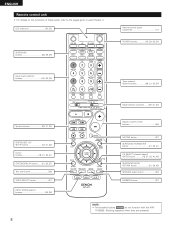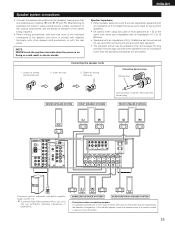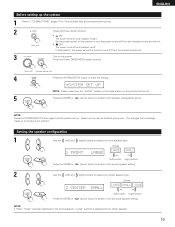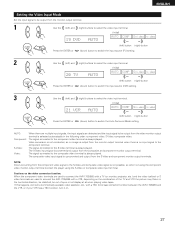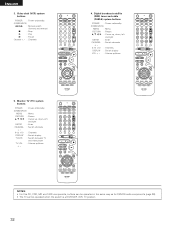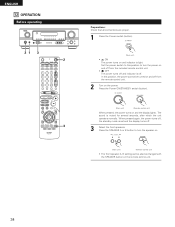Denon 1705 Support Question
Find answers below for this question about Denon 1705 - AVR AV Receiver.Need a Denon 1705 manual? We have 1 online manual for this item!
Question posted by ronelmagoncia on October 28th, 2011
My Denon Avr 1705 Did Not Turn Its Power On. What Am I Gonna Do? Pls Help Me...
My Denon AVR 1705 suddenly shuts down when atemting to power on. It turn on in a few second then shuts down afterwards. Pls help me to solve my problem with Denon AVR 1705.
Current Answers
Related Denon 1705 Manual Pages
Similar Questions
Help With The Denon Avr1705 Reciever
I wanted to know will it hurt to run both a and b front channel speakers at the same time.... No one...
I wanted to know will it hurt to run both a and b front channel speakers at the same time.... No one...
(Posted by gregory83255 8 years ago)
How Do I Stop My Avr 789 From Turning Off About 3 Seconds After Being Turned On
(Posted by cockykritter71 9 years ago)
Denon 1705
volume increase suddanly standby mode going plz soluve the problem
volume increase suddanly standby mode going plz soluve the problem
(Posted by suresh20786 10 years ago)
Denon Avr-589 Will Not Power On, Maybe A Blown Fuse I C 4 Fuses In Side Looko
will not power on, maybe a blown fuse I c 4 fuses in side look ok
will not power on, maybe a blown fuse I c 4 fuses in side look ok
(Posted by baker86 12 years ago)
Denon Avr-1705/685 Extremely Low Volume In Front Left Speaker
Have a Denon AVR-1705/685 set up and running for years ... nothing has changed. Noticed the left fro...
Have a Denon AVR-1705/685 set up and running for years ... nothing has changed. Noticed the left fro...
(Posted by daveryan 13 years ago)