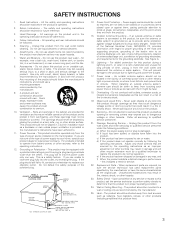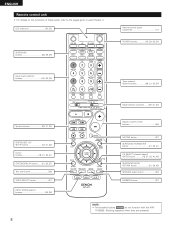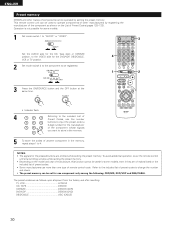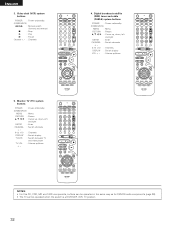Denon 1705 Support Question
Find answers below for this question about Denon 1705 - AVR AV Receiver.Need a Denon 1705 manual? We have 1 online manual for this item!
Question posted by gregory83255 on December 13th, 2015
Help With The Denon Avr1705 Reciever
Current Answers
Answer #1: Posted by BusterDoogen on December 13th, 2015 5:38 PM
I hope this is helpful to you!
Please respond to my effort to provide you with the best possible solution by using the "Acceptable Solution" and/or the "Helpful" buttons when the answer has proven to be helpful. Please feel free to submit further info for your question, if a solution was not provided. I appreciate the opportunity to serve you!
Related Denon 1705 Manual Pages
Similar Questions
Hi i am having Denon AVR-1907 Receiver, I am having issue with volume. I am just hearing low volume ...
How do you hook up a directv box to the AVR-1706 receiver.
My Denon AVR 1705 suddenly shuts down when atemting to power on. It turn on in a few second then shu...
I have a Denon AVR-888 receiver whose display will not stay lit longer than 5-10 seconds. Suggestion...
Have a Denon AVR-1705/685 set up and running for years ... nothing has changed. Noticed the left fro...