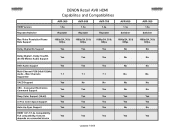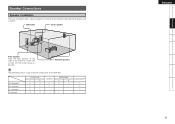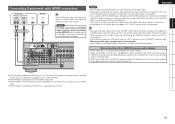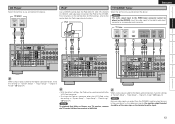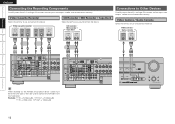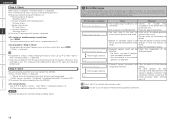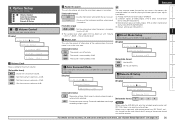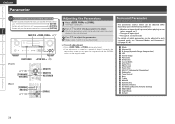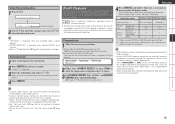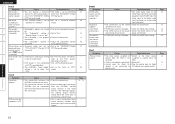Denon AVR 589 Support Question
Find answers below for this question about Denon AVR 589 - AV Receiver.Need a Denon AVR 589 manual? We have 9 online manuals for this item!
Question posted by baker86 on April 22nd, 2012
Denon Avr-589 Will Not Power On, Maybe A Blown Fuse I C 4 Fuses In Side Looko
will not power on, maybe a blown fuse I c 4 fuses in side look ok
Current Answers
Answer #1: Posted by addisk on May 9th, 2012 4:30 PM
does your power led flashes red ? if yes your amp is in protect mode there have a protect circuit that monitor output, power supply if something wrong the unit goes in protect before all it blows
if your led doesn't light maybe the master witch is to off position if you have it one beside the power button or you have power supply problem
Related Denon AVR 589 Manual Pages
Similar Questions
Denon Avr 2805 Power Proctection Turned On
kindly guide me as which circuit I have to check for resuming power from standby mode to regular mod...
kindly guide me as which circuit I have to check for resuming power from standby mode to regular mod...
(Posted by majidlotia 4 years ago)
Denon Avr 1906 Power Not Switching On
My DENON AVR 1906 stop working suddenly, According to the repair manual I checked all possible steps...
My DENON AVR 1906 stop working suddenly, According to the repair manual I checked all possible steps...
(Posted by gpn12343 7 years ago)
Where Are The Fuses In My Denon Avr 589
(Posted by RadarSandi4 9 years ago)
I Was Told To Reset My Denon Avr 589. Can You Please Give Me The 'simple Version
Can you please give me the "simple version" on how to reset my Denon 589 Receiver. I was told that t...
Can you please give me the "simple version" on how to reset my Denon 589 Receiver. I was told that t...
(Posted by herlugson1 11 years ago)
There Are The Avr-589 Manuals In Sapnish ?
I have the manual of AVR-589 in english but i need the same in spanish.
I have the manual of AVR-589 in english but i need the same in spanish.
(Posted by lugoglez 12 years ago)