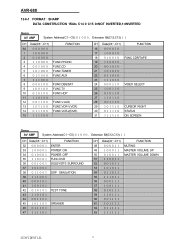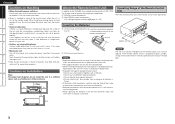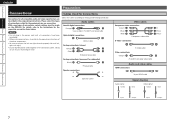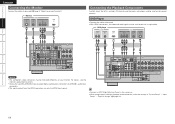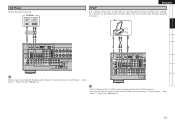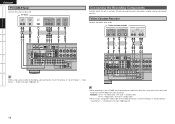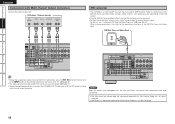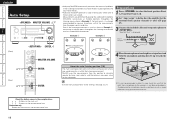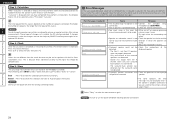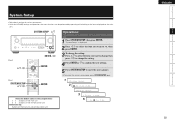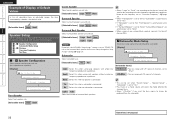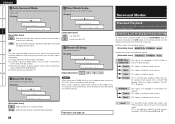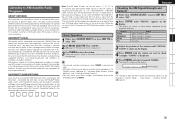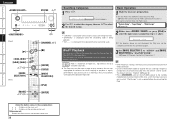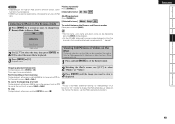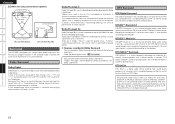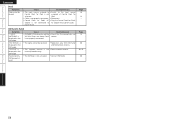Denon AVR 688 Support Question
Find answers below for this question about Denon AVR 688 - AV Receiver.Need a Denon AVR 688 manual? We have 10 online manuals for this item!
Question posted by Lambdc on November 14th, 2015
Reset Instructions
How do I reset microprocessor on avr688
Current Answers
Related Denon AVR 688 Manual Pages
Similar Questions
Denon Avr-788 Zone2 Function
what source inputs can zone2 on Denon AVR handle? I cannot get all my sources to play on Zone2.
what source inputs can zone2 on Denon AVR handle? I cannot get all my sources to play on Zone2.
(Posted by khalilehab 3 years ago)
How Set Up Denon Avr 688 With Hdmi Cable
(Posted by stilcraig7 10 years ago)
Reset Microprocessor Avr 587
Blinking lights, powers up and turns off, good ventilation, no known damage
Blinking lights, powers up and turns off, good ventilation, no known damage
(Posted by Meistermikemd 12 years ago)