Denon AVR 587 Support Question
Find answers below for this question about Denon AVR 587 - AV Receiver.Need a Denon AVR 587 manual? We have 4 online manuals for this item!
Question posted by Meistermikemd on July 11th, 2011
Reset Microprocessor Avr 587
Blinking lights, powers up and turns off, good ventilation, no known damage
Current Answers
There are currently no answers that have been posted for this question.
Be the first to post an answer! Remember that you can earn up to 1,100 points for every answer you submit. The better the quality of your answer, the better chance it has to be accepted.
Be the first to post an answer! Remember that you can earn up to 1,100 points for every answer you submit. The better the quality of your answer, the better chance it has to be accepted.
Related Denon AVR 587 Manual Pages
Literature/Product Sheet - Page 1


... yourself in the home theater without correction, the...AVR-587
7.1 A/V Surround Receiver features XM-HD Surround and iPod command and control capability. Jazz Club
5. Matrix
s High-quality surround sound reproduction • High resolution 32bit floating point DSP • 96 kHz processing circuit
s Denon's basic design for high-quality sound reproduction • Power transformer for high power...
Literature/Product Sheet - Page 2


...
Input/Output Terminals For Every A/V System Audio Inputs
8 sets of delay effects and unnatural artifacts, from all of Denon's high-grade A/V receiver, the AVR-587 lets you adjust parameters so that you can customize the performance of Apple Computer, Inc., registered in Personal Memory Plus so constant readjustments are power amp stage values. This 7 Channel...
Owners Manual - English - Page 4
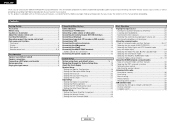
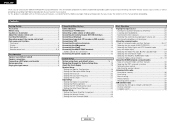
... with home theater sources ...AVR-587 AV Surround Receiver. IN) terminals 11 Connecting a CD player 12 Connecting a tape deck, CD recorder or MD recorder 12 Connecting a VCR 12 Connecting the antenna terminals 13 Connecting the XM terminal 13 Connecting the iPod 14 Connecting the MULTI ZONE terminals
ZONE2 speaker out connections 14 Connecting the power supply cord 15
System Setup
System...
Owners Manual - English - Page 6


...as a bookcase or similar enclosure. Note
In addition to controlling the AVR-587, the attached remote control unit (RC-1048) can be used from ...use a new battery together with respect to direct sunlight or strong artificial light.
3
ENGLISH NOTE: • It may be sure to do so... not be in the battery compartment. • To prevent damage or leakage of the remote control unit
Note: For heat ...
Owners Manual - English - Page 10


...with built-in and turn the unit's power back on. Easy Operation
¢ Connections
• With the AVR-587, up to ten...ventilation around the unit. Loosen by turning clockwise. After doing this happens, unplug the power cord, wait for surround playback. • When making connections, also refer to cool off and improve ventilation around the unit, switch off and the power indicator blinks...
Owners Manual - English - Page 11


... more information about Digital Input Assignment ( page 21).
• Precaution when using S-Video terminals AVR-587 's S-Video terminals (input and output) and video terminals (input and output) have component video... the VIDEO output terminal (yellow) or the S-Video output terminal. When connecting AVR-587 with equipment that video signals input from the S-Video terminals are only output from...
Owners Manual - English - Page 14


... needs to the component (color difference) video terminals are for playback. When connecting AVR-587 with equipment that is equipped with a different type of multi-channel decoder, such... manuals.
• The signals input to be output from the terminal outputs. Also refer to the AVR-587's EXT. In this case, connect the DVD player's analog multi-channel output to your DVD player's...
Owners Manual - English - Page 15


...Video cable TV IN → Video cable : VCR OUT → Video cable
12
ENGLISH
When connecting AVR-587 with equipment that is equipped with the playback source equipment be assigned. Video deck G
S VIDEO OUT... input to the digital audio connections.
• Precaution when using S-Video terminals AVR-587's S-Video terminals (input and output) and video terminals (input and output) ...
Owners Manual - English - Page 16
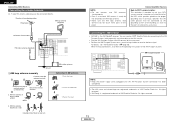
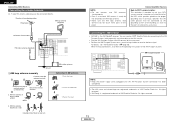
...
MX Connecting the XM terminal
• AVR-587 is a registered trademark of the panel. With the antenna attached to the AM
antenna terminals.
1
2
3
Remove the vinyl tie and take out the connection line. 4
a. All rights
reserved. • XM Ready is the XM Ready® receiver.
XM Passport System
Ground
¢ AM loop antenna assembly...
Owners Manual - English - Page 17


... AVR-587 with built-in amplifier. Subwoofer
Connection terminal for when the iPod is assigned to any AUDIO and/or S-VIDEO terminal(s).
ZONE2 speaker out connections
• When the surround back's power ...must connect the Control Dock for iPod is assigned to the ZONE2 output channel at Power Amplifier Assignment mode, the surround back speaker terminals can not be used for when...
Owners Manual - English - Page 19


...method of playback of the subwoofer for the digital input terminals. IN subwoofer terminal. ENGLISH
System Setup
System setup items and default values
1. Items
1 ~ 6
Speaker Configuration mode
Automatically set the...sound of the various speakers so that was input to any input terminals on the AVR-587 and play them. Digital Inputs Input source
COAX 1 CD
Default settings
COAX 2
OPT...
Owners Manual - English - Page 21


... Currently selected line
Current setting
Press F to execute.
17 T.Tone Yes< Currently selected line
5 Press SYSTEM SETUP to check and adjust settings. Some representative front display examples are shown below. System Setup
About the front display
The AVR-587 is equipped with an alpha numeric front panel display that can also be used to...
Owners Manual - English - Page 24


..., TV, VCR, V.AUX, CD-R: Assign the different source according to the devices connected to the AVR-587's input terminals.
3 Press ENTER or H to enter the setting and switch to the iPod Assignment... levels are output automatically, in the STANDARD (Dolby/DTS Surround) mode.
Input Setup
System Setup
Setting the Digital In Assignment
This assigns the different input sources for the different ...
Owners Manual - English - Page 26


... level when the power is turned on. In this case, the volume can be increased above the selected levels.
• OFF: If you do not want to set when the AVR-587 was last used ... ZONE. ON
System Setup
23
ENGLISH ENGLISH
System Setup
Option Setup
Setting the Volume Control
Setting the Power Amplifier Assignment
To suit your preference, a surround back channel's power amplifier can adjust...
Owners Manual - English - Page 28


...):
The signals input to the digital
input terminal and set . • The INPUT mode indicator lights. IN mode, press SURROUND PARAMETER and select "SW.
Noise will be generated if you play ....
PCM
DTS
EXT. AUTO (All auto mode): The type of input signal is detected and the AVR-587's surround mode is switched automatically. ANALOG (exclusive analog audio signal playback mode) and EXT. To ...
Owners Manual - English - Page 30


...H F G
DOLBY PRO LOGIC IIx*
( page 29)
• Developed by Digital Theater Systems.
• One of two playing modes, MUSIC (for music sources) or
CINEMA ... Buttons on the main unit and remote control unit
Basic Operation
Selecting the play mode (DIRECT/STEREO)
The AVR-587 is a surround mode for music. ENGLISH
Basic Operation
Sources recorded in stereo Sources recorded in monaural
DIRECT / ...
Owners Manual - English - Page 37


Basic Operation
Using the DENON original surround modes
The AVR-587 is equipped with a high performance digital signal processor (DSP) that uses digital signal processing to "OFF".
NOTE 1: "5CH STEREO" is displayed when "SB CH OUT" ...
Owners Manual - English - Page 46


...turn
on the unit by the following procedure.
¢ Simultaneous recording
The signals of the source selected with INPUT SELECTOR are output to the CD-R/TAPE and VCR AUDIO OUT terminals.
• Digital signals are
reset to the default values (the values set when the AVR-587's power... shipment from step 1. • If the microprocessor has been reset, all the button settings are not output to...
Owners Manual - English - Page 53
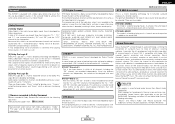
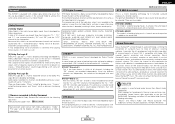
... sense of presence is achieved when playing movie sources in AV rooms as well.
[2] Dolby Pro Logic II Dolby Pro... Digital Theater Systems of presence for low frequencies. Neural Surround
Neural Surround™, a breakthrough in richer, clearer sound quality. ENGLISH
Additional Information
Additional Information
Surround
DTS Digital Surround
DTS NEO:6 surround
The AVR-587 is achieved...
Similar Questions
How Do I Adjust The Bass And Treble
how do I adjust bass and treble on my av-587
how do I adjust bass and treble on my av-587
(Posted by Jeremybryant35 7 years ago)
My Denon -587 Zone 2 No Working Good, Make Distorsion Sounds. Any Solution?
after 3 years using my denon 587 the zone 2 stop delivery good sound, i check all connections e...
after 3 years using my denon 587 the zone 2 stop delivery good sound, i check all connections e...
(Posted by elgarcito 11 years ago)
Denon Avr 587 Multizone
I want to use the Denon AVR 587 to drive satellite TV in one room and a separate blu ray player with...
I want to use the Denon AVR 587 to drive satellite TV in one room and a separate blu ray player with...
(Posted by kimahmed1 12 years ago)


