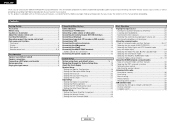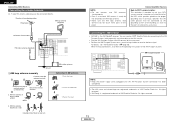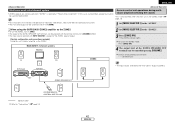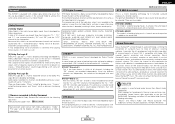Denon AVR 587 Support Question
Find answers below for this question about Denon AVR 587 - AV Receiver.Need a Denon AVR 587 manual? We have 4 online manuals for this item!
Question posted by Jeremybryant35 on September 24th, 2016
How Do I Adjust The Bass And Treble
Current Answers
Answer #1: Posted by waelsaidani1 on September 24th, 2016 3:02 PM
Setting the tone control
Adjust the bass and treble to suit your tastes.
¢ Adjusting the tone
1 Press SURROUND PARAMETER
2 Press D D H H to select "TONE DEF. ON".
In the direct mode, "TONE" cannot be selected.
3 Press G G to select "OFF".
4 Press D D H H to select "Bass" or "Treble", then press
G G to set the level.
Can be adjusted within the range of -10 dB to +10 dB.
5 ENTER SURROUND PARAMETER
Related Denon AVR 587 Manual Pages
Similar Questions
what source inputs can zone2 on Denon AVR handle? I cannot get all my sources to play on Zone2.
Want to connect my older Ipod to play the playlist through receiver and speaker system