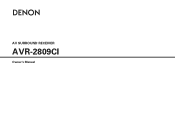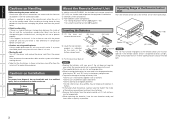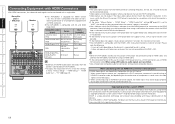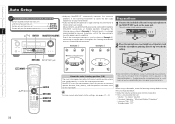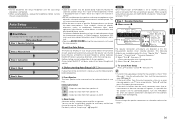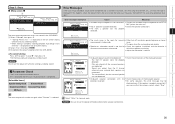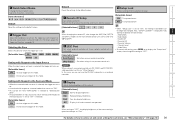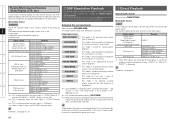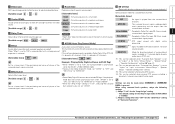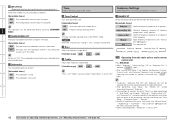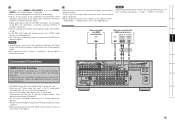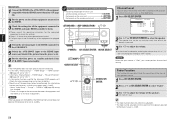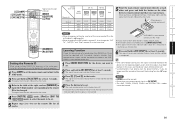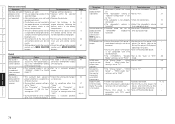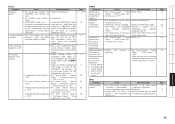Denon AVR 2809CI Support Question
Find answers below for this question about Denon AVR 2809CI - AV Receiver.Need a Denon AVR 2809CI manual? We have 9 online manuals for this item!
Question posted by Stephenalfstad on February 5th, 2012
How Can I Adjust The Treble On My Avr 2809ci ?
The person who posted this question about this Denon product did not include a detailed explanation. Please use the "Request More Information" button to the right if more details would help you to answer this question.
Current Answers
Related Denon AVR 2809CI Manual Pages
Similar Questions
Programing New Remote?
do I need to put this receiver in a certain mode in order to program the remote to it
do I need to put this receiver in a certain mode in order to program the remote to it
(Posted by coyrussell1986 1 year ago)
Denon Avr-788 Zone2 Function
what source inputs can zone2 on Denon AVR handle? I cannot get all my sources to play on Zone2.
what source inputs can zone2 on Denon AVR handle? I cannot get all my sources to play on Zone2.
(Posted by khalilehab 3 years ago)
Hdmi Ports Not Working .
Hdmi 1 no audio just video.Hdmi 2/3/4 no audio and video .Any help please.
Hdmi 1 no audio just video.Hdmi 2/3/4 no audio and video .Any help please.
(Posted by Rogeheid 6 years ago)
How Do I Adjust The Bass And Treble
how do I adjust bass and treble on my av-587
how do I adjust bass and treble on my av-587
(Posted by Jeremybryant35 7 years ago)
Wireless Head Phone Connection For Model Avr-2809ci
I have a new pair of Sony MDR-DS6500 head phones and need to knowwher to connect the base station ui...
I have a new pair of Sony MDR-DS6500 head phones and need to knowwher to connect the base station ui...
(Posted by jimgriffin1 11 years ago)