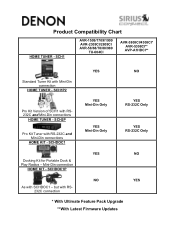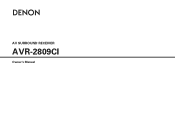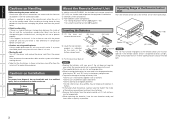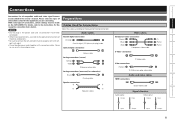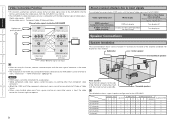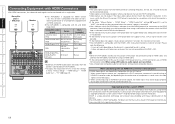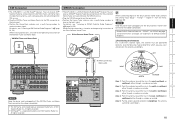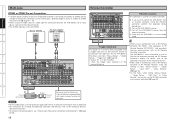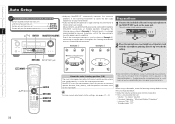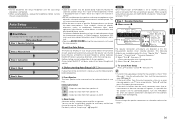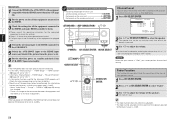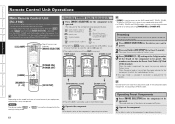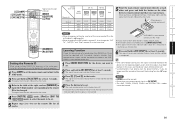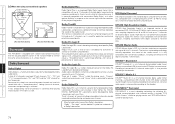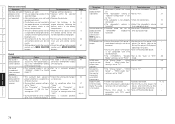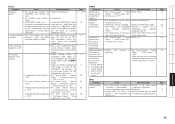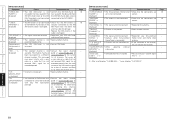Denon AVR 2809CI Support Question
Find answers below for this question about Denon AVR 2809CI - AV Receiver.Need a Denon AVR 2809CI manual? We have 9 online manuals for this item!
Question posted by Rogeheid on August 13th, 2017
Hdmi Ports Not Working .
Current Answers
Answer #1: Posted by BusterDoogen on August 13th, 2017 3:48 PM
I hope this is helpful to you!
Please respond to my effort to provide you with the best possible solution by using the "Acceptable Solution" and/or the "Helpful" buttons when the answer has proven to be helpful. Please feel free to submit further info for your question, if a solution was not provided. I appreciate the opportunity to serve you!
Related Denon AVR 2809CI Manual Pages
Similar Questions
do I need to put this receiver in a certain mode in order to program the remote to it
My Denon 2309CI is 6 years old and all of a sudden the front and centre speakers are not working. Th...
Want to connect my older Ipod to play the playlist through receiver and speaker system