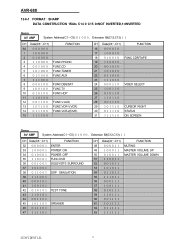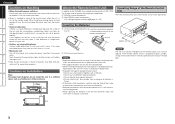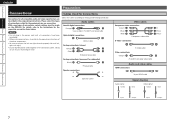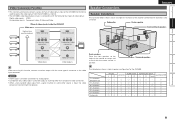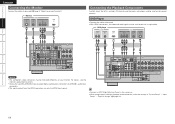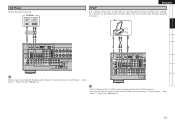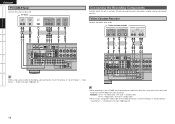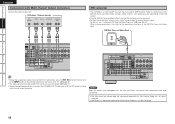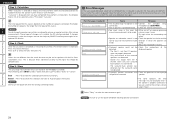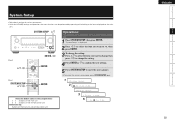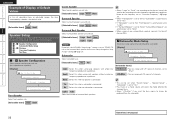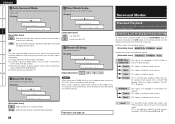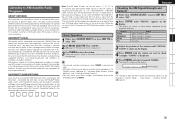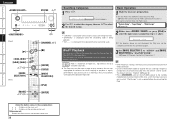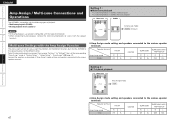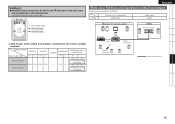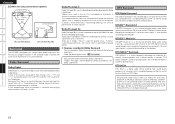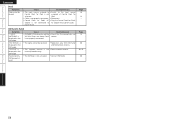Denon AVR 688 Support Question
Find answers below for this question about Denon AVR 688 - AV Receiver.Need a Denon AVR 688 manual? We have 10 online manuals for this item!
Question posted by Jeffpederson5 on January 8th, 2018
Setup
Current Answers
Answer #1: Posted by BusterDoogen on January 8th, 2018 4:06 PM
I hope this is helpful to you!
Please respond to my effort to provide you with the best possible solution by using the "Acceptable Solution" and/or the "Helpful" buttons when the answer has proven to be helpful. Please feel free to submit further info for your question, if a solution was not provided. I appreciate the opportunity to serve you!
Related Denon AVR 688 Manual Pages
Similar Questions
Have no control of TV speaker through receiver
I have a denon avr-1709 with blueray dvd im using hdmi cables for connections. I get the video to di...