Denon AVR 3802 Support Question
Find answers below for this question about Denon AVR 3802 - AV Receiver.Need a Denon AVR 3802 manual? We have 2 online manuals for this item!
Question posted by danEdwar on August 17th, 2014
Avr 3802 When To Use Matrix Vs Non Matrix
The person who posted this question about this Denon product did not include a detailed explanation. Please use the "Request More Information" button to the right if more details would help you to answer this question.
Current Answers
There are currently no answers that have been posted for this question.
Be the first to post an answer! Remember that you can earn up to 1,100 points for every answer you submit. The better the quality of your answer, the better chance it has to be accepted.
Be the first to post an answer! Remember that you can earn up to 1,100 points for every answer you submit. The better the quality of your answer, the better chance it has to be accepted.
Related Denon AVR 3802 Manual Pages
Owners Manual - Page 1


... / 7CH STEREO
6.1 / 7.1 SURROUND
DIRECT
STEREO
MODE
INPUT ANALOG
EXT.IN
SYSTEM CALL
CALL 1
CALL 2
BACKLIGHT
FOR ENGLISH READERS FÜR DEUTSCHE LESER POUR... AV SURROUND RECEIVER
AVR-3802
OPERATING INSTRUCTIONS BEDIENUNGSANLEITUNG MODE D'EMPLOI ISTRUZIONI PER L'USO
INSTRUCCIONES DE OPERACION GEBRUIKSAANWIJZING BRUKSANVISNING
PRECISION AUDIO COMPONENT / AV SURROUND RECEIVER AVR-3802 ...
Owners Manual - Page 3
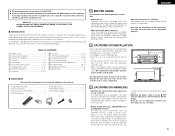
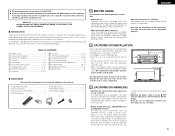
...when nothing is turned up the system 9~16 , Remote Control Unit ... of the AVR-3802. 2 To be sure you take the following before using this unit:...AVR-3802 has to the input jacks.
Because of this, the output signals are greatly reduced for choosing the DENON AVR-3802 Digital Surround A / V receiver...provide superb surround sound listening with home theater sources such as DVD, as well...
Owners Manual - Page 4
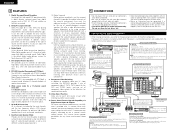
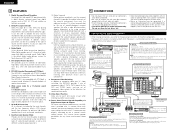
...delivery system for optical connections, removing the cap before
connecting. Do not use of on . OUTPUT RL
RL
CD player
DIGITAL AUDIO
Connecting a turntable
Connect the turntable's output cord to the AVR-3802's...dipolar dispersion). NOTE: Only use of direct radiating (monopolar) surround speakers, placed in the rear corners of the multi surround speakers in your AV theater room, so that you...
Owners Manual - Page 6


... wall, etc. Push the lever.
2. AM loop antenna assembly
Connect to the COMPONENT MONITOR OUT jack using the included antenna adapter.
• The color difference input jacks may be connected to the TV/DBS...input jacks are not output to the color difference (component) video jacks. • The AVR-3802's on-screen display signals are not output from the VIDEO output jack
(yellow) or the ...
Owners Manual - Page 8


...screen may be changed to
use Surround back with built-in parentheses ( ).
@9 @8 @7 @6 @5 @4 @3 @2 @1
@0
!9
PRECISION AUDIO COMPONENT / AV SURROUND RECEIVER AVR-3802 FUNCTION
REMOTE SENSOR
ON /... with one
speaker, connect the speaker to
SURR.
FRONT SPEAKER SYSTEMS
CENTER SPEAKER SYSTEM
SURROUND SPEAKER SYSTEMS (A)
(L)
(R)
(L)
(R)
• Precautions when connecting speakers If...
Owners Manual - Page 9
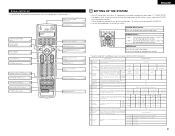
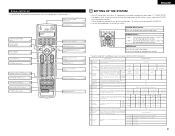
...-1
VCR-2 / V.AUX
7
8
- FM stations are received automatically and stored in order to display the on-screen display that appears on the monitor screen when the controls on the remote control unit or main unit are required to set up the listening room's AV system centered around the AVR-3802.
• Use the following buttons to
the...
Owners Manual - Page 10


...
SHIFT
With the AVR-3802 it may be difficult to read small characters on TVs with small screens or low resolutions. • The setup menu is not displayed when "HEADPHONE ONLY" is selected.
• Speaker system layout Basic system layout • The following is also possible to use the surround speaker selector function to choose...
Owners Manual - Page 12


... NOTE: For ordinary speaker systems, we recommend setting the crossover frequency to the Delay Time screen.
The surround back channel is selected
12 NON-MTRX: Sources are only ...see page 10). • When the "LFE+MAIN" playback mode is used, sources that provides bass reproduction with digital matrix processing.
TUNING
BAND
MODE
TUNING
2
TUNING
Select the desired setting.
2...
Owners Manual - Page 13


... level. BAND
MODE
TUNING
Select the mode.
The AVR-3802 automatically sets the optimum surround delay time for every...
TUNING
BAND
MODE
TUNING
Set the distance between the channels when using surround speakers A and B at the "Speaker Configuration" (when ... the setting.
can be adjusted separately.
1
At the System Setup Menu select "Channel Level". ENGLISH
4 Once "Meter...
Owners Manual - Page 14


...DOLBY/DTS SURROUND, WIDE SCREEN, ROCK ARENA, JAZZ CLUB, VIDEO GAME, MONO MOVIE, and MATRIX. You can then activate the individual surround modes and adjust channel levels that will be selected...the different input sources.
1
At the System Setup Menu select "Digital In Assignment".
NOTES: • The OPTICAL 3 jacks on the AVR-3802's rear panel are used.
To cancel the settings, select "...
Owners Manual - Page 16
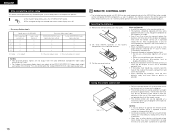
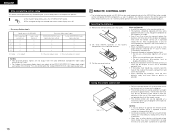
...CONTROL UNIT
• The included remote control unit (RC-884) can be used to operate not only the AVR-3802 but other remote control compatible DENON components as possible.) • When inserting ...
q Remove the remote control unit's rear cover. ENGLISH
After completing system setup
This button can be used to operate non-Denon remote control compatible products. e Put the rear cover back on...
Owners Manual - Page 26
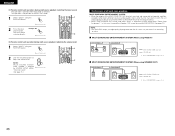
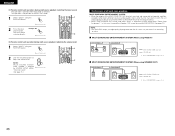
...
[3] Remote control unit operations during multi-source playback (adjusting the volume level)
1 Select "MULTI" using the RECEIVER button. This operation is no humming
or noise.
2 MULTI ZONE MUSIC ENTERTAINMENT SYSTEM (When using PREOUT)
ANOTHER ROOM
MAIN ROOM
INTEGRATED AMPLIFIER
B
AVR-3802
MULTI SOURCE AUDIO signal cable SPEAKER cable
* Refer to CONNECTIONS on pages 4 to 8.
2 MULTI...
Owners Manual - Page 28
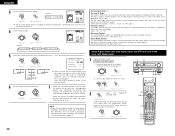
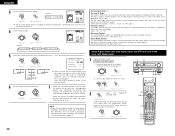
...after completing the settings. The AVR-3802 sets the mode automatically according to whether the operation... set during the system setup process (page 10). PARA.
The control can be set using the buttons on ...the main unit, stop operating buttons after several seconds. SURROUND MODE
SELECT
(Main unit)
(Remote control unit)
4 5, 6
1
2 3 1
TV
CD CDR/MD/ TAPE RECEIVER...
Owners Manual - Page 30


... of the sound field, not the actual size of a movie theater with a large screen.
To end the setting mode, press the...
• The AVR-3802 is equipped with a high performance DSP (Digital Signal Processor) which uses digital signal processing ... 7CH STEREO
6.1 / 7.1 SURROUND
DIRECT
STEREO
4 VIDEO GAME 5 MATRIX
Use this case, try other surround modes, the mode automatically switches to ...
Owners Manual - Page 37


... of the listening room.
The AVR-3802's surround speaker selection function makes it is important to which the "surround back" (SB) channel has been added. Using two speakers results in movie theaters.
In addition, the acoustic image extending between this set, speaker(s) for achieving surround sound with conventional surround systems. Doing so sometimes increases...
Owners Manual - Page 38


...for your
subwoofer for the surround speakers. Place these examples as possible.
DTS-ES compatible system (using surround back speakers)
(1) Basic setting for primarily watching movies This is possible to obtain ... jacks on the AVR-
3802 and set up your subwoofer for the surround back speakers as well is more effective surround sound for both movies and music, use of bipolar or ...
Owners Manual - Page 39
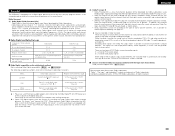
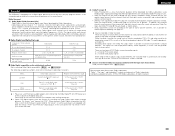
...kHz. recommended) Analog matrix processing Dolby Surround
...
Dolby Surround is used to decode not only...home surround systems
Dolby Digital
No. In this case connect the "bit stream + PCM" jacks to the AVR-3802...AVR-3802, the surround mode is automatically set according to the type of these signals with a digital signal processing circuit that lets you play program sources in a movie theater...
Owners Manual - Page 40


... Matrix 6.1 With this system are played using a DTS-ES decoder, when played with emphasis on a DVD player or LD/DVD compatible player. A DTS Digital Output logo is featured on the AVR-3802 ...The following are moving about freely among the background sounds surrounding the listener from Digital Theater Systems, Inc.
DTS Neo:6 surround includes two modes for selecting the optimum decoding for...
Serial Protocol - Page 1


.... Dolby Pro Logic II uses matrix decoding technology that let you hear is of stereo and multi-channel digital program sources. s Supports DTS-ES Matrix 6.1 Decoding
s Supports DTS NEO:6 Surround Decoding
s Featuring Dolby Pro Logic II Decoding Enjoy 2-channel stereo recordings in stereo (only mono with Pro Logic).
The AVR-3802 includes Multi Zone Output...
Serial Protocol - Page 2
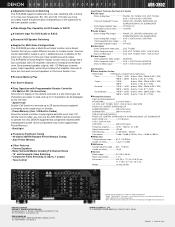
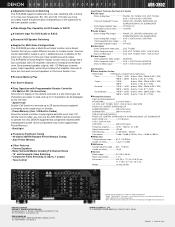
...room Zone can use the AVR-3802's remote controller to...home theater room. NEW MODEL I N F O R M AT I O N
AVR-3802
s Adjustable Cross-Over Switching The AVR-3802 supports subwoofer cross-over frequencies: 80, 100, and 120. Sources can be displayed at any one time. • System Call System Call function to execute up to 1 additional zone, in Codes) Since the remote controller is a dot matrix...
Similar Questions
Denon Avr 689 Sound Is Muted
Sound sounds muted for DVDs and iPod connection. Can get some sound but have to turn up very very hi...
Sound sounds muted for DVDs and iPod connection. Can get some sound but have to turn up very very hi...
(Posted by credman 9 years ago)
Are The S-video Out Connection On A Denon Avr 3802 Interchangable?
(Posted by jkdinel 12 years ago)

