Denon AVR 3802 Support Question
Find answers below for this question about Denon AVR 3802 - AV Receiver.Need a Denon AVR 3802 manual? We have 2 online manuals for this item!
Question posted by Carsek on March 3rd, 2014
Denon Avr 3802 How To Set Channel Levels
The person who posted this question about this Denon product did not include a detailed explanation. Please use the "Request More Information" button to the right if more details would help you to answer this question.
Current Answers
There are currently no answers that have been posted for this question.
Be the first to post an answer! Remember that you can earn up to 1,100 points for every answer you submit. The better the quality of your answer, the better chance it has to be accepted.
Be the first to post an answer! Remember that you can earn up to 1,100 points for every answer you submit. The better the quality of your answer, the better chance it has to be accepted.
Related Denon AVR 3802 Manual Pages
Owners Manual - Page 1


... PER L'USO
INSTRUCCIONES DE OPERACION GEBRUIKSAANWIJZING BRUKSANVISNING
PRECISION AUDIO COMPONENT / AV SURROUND RECEIVER AVR-3802 FUNCTION
REMOTE SENSOR
ON / STANDBY
AUTO
SIGNAL DIGITAL
SURROUND BACK CH
OUTPUT
INPUT PCM
DTS
SIGNAL DETECT
SOURCE
TUNING PRESET
REC /
6.1 / 7.1
MULTI SURROUND
A
SURROUND SPEAKER
B
VOLUME LEVEL
¢ ON / STANDBY
PHONES
£ OFF
AUTO
PCM
INPUT...
Owners Manual - Page 3
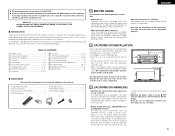
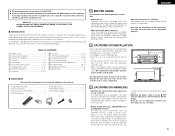
... system 9~16 , Remote Control Unit 16~22 . ENGLISH
2 We greatly appreciate your purchase of the AVR-3802. 2 To be sure you take the following steps:
B
• Install this unit as far as providing outstanding high fidelity reproduction of your favorite music sources. Be sure to keep this manual for choosing the DENON AVR-3802 Digital Surround A / V receiver...
Owners Manual - Page 4
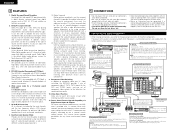
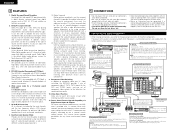
... DENON AVR-3802 provides the ability to the right jack. OUTPUT RL
RL
CD player
DIGITAL AUDIO
Connecting a turntable
Connect the turntable's output cord to the AVR-3802's PHONO jacks, the L (left , right with optimum results and no compromise.
9. Dolby Digital Using advanced digital processing algorithms, Dolby Digital provides up to powered loudspeakers. DTS (Digital Theater Systems...
Owners Manual - Page 8


...
PRECISION AUDIO COMPONENT / AV SURROUND RECEIVER AVR-3802 FUNCTION
REMOTE SENSOR
ON / STANDBY
AUTO
SIGNAL DIGITAL
SURROUND BACK CH
OUTPUT
INPUT PCM
DTS
SIGNAL DETECT
SOURCE
TUNING PRESET
REC /
6.1 / 7.1
MULTI SURROUND
A
SURROUND SPEAKER
B
VOLUME LEVEL
¢ ON / STANDBY
PHONES
£ OFF
AUTO
PCM
INPUT DTS
ANALOG
EXT. BACK L CH.
• The settings must be disturbed...
Owners Manual - Page 9
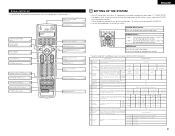
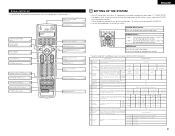
... SYSTEM CALL buttons 19)
TV
CD CDR/MD/ TAPE RECEIVER
...set up the listening room's AV system centered around the AVR-3802.
• Use the following buttons to switch the display.
ENGLISH
Remote control unit
• For details on the functions of these parts, refer to the pages given in the memory. Yes
Small
Small / 2spkrs
w (Surround
Use this to switch the surround back channel...
Owners Manual - Page 13


... produce the
test tone to the Channel Level screen.
3
Select "Test Tone Mode". In this setting to the measured distance.
Sp.", then select the surround speaker(s) from which you want to be adjusted separately.
1
At the System Setup Menu select "Channel Level". Sp.: B Adjusts the balance of the playback level between the channels when using surround speaker A. •...
Owners Manual - Page 14


... those modes. The System Setup Menu reappears.
b. To cancel the settings, select "Level Clear" and "Yes" on a CD recorder, MD recorder or other than the OPTICAL 3 IN jack. • "PHONO" and "TUNER" cannot be remembered for each of the AVR-3802 for natural balance. Consider this for
recording digital signals on the "Channel Level" screen, then make...
Owners Manual - Page 23


...sources are played in steps of channel level)".)
The DIGITAL indicator lights when...MASTER VOLUME
VOLUME
+
The volume level is set the input mode to the analog ...signal display
3 Select the play in the AVR-
Example: CD
FUNCTION CD
3
TV/ VCR...
6.1 / 7.1 SURROUND
DIRECT
MODE
INPUT ANALOG
SYSTEM CALL
CALL 1
CALL 2
STEREO EXT.IN ...3802's surround decoder is detected, the signals input to ...
Owners Manual - Page 26
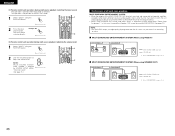
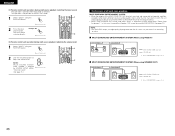
... OUT)
ANOTHER ROOM
MAIN ROOM
B
AVR-3802
MULTI SOURCE SPEAKER cable SPEAKER cable
* Refer to 8.
26 VOLUME
+
NOTE: MULTI VOLUME functions when "Variable" is not possible in other than the main room in which this case, Surround Back Speaker OUT cannot be used for SYSTEM SETUP MENU "Multi Vol. Level". (See page 15.)
-
(Remote...
Owners Manual - Page 27
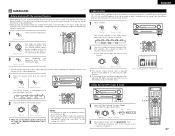
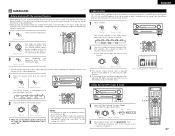
... with the system setup (see page 13) or from -12 dB (setting it for "Speaker Configuration", this button is only displayed when setting the fader control.
SETUP
TUNING
MENU OSD
RETURN A/B
MEMORY
BAND
MODE
CHANNEL
VOLUME
TUNING
+
+
SKIP
ENTER
- SKIP
SHIFT MUTING
TUNER
1
PHONO
2
CDR/ TAPE
VDP
4
5
VCR-1
VCR-2 /V.AUX
7
8
- If the channel levels are adjusted...
Owners Manual - Page 28
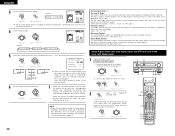
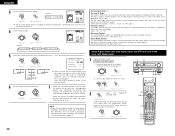
...systems. The Pro Logic mode offers the same robust surround processing as a phontom image; NOTE: • There are made using the buttons on -screen display using the D and H cursor buttons, then press the F cursor button. The AVR-3802 sets...TUNING
MENU OSD
RETURN A/B
MEMORY
BAND
MODE
CHANNEL
VOLUME
TUNING
+
+
SKIP
ENTER
- ENGLISH
3 Set the surround parameter mode.
The control can...
Owners Manual - Page 29


...level setting (system setup
menu), adjust the level as DVD, DTV and other future formats that the LFE LEVEL be set to
"OFF". When the SIGNAL DETECT indictor is set for correct DTS playback. SURROUND PARAMETER SURR.
Set... the LFE LEVEL be set to "OFF". SIGNAL DETECT
Light
• The SIGNAL DETECT indictor lights when playing DTS-ES/6.1-channel surround sources containing...
Owners Manual - Page 30


...delay are added to enjoy video game sources.
ENGLISH
11 DSP SURROUND SIMULATION
• The AVR-3802 is equipped with a low ceiling and hard walls.
PARA. The screen for the selected ... sense of a movie theater with the SPEAKER button on the monitor. The surround parameters, tone control settings and playback level balance for the different output channels are input during playback ...
Owners Manual - Page 31


... 6 4
3, 5
TV
CD CDR/MD/ TAPE RECEIVER
VCR DBS/CABLE VDP
DVD
DISPLAY SURR. TUNING
BAND
...Switch to DTS surround. SETUP
TUNING
MENU OSD
RETURN A/B
MEMORY
BAND
MODE
CHANNEL
VOLUME
TUNING
+
+
SKIP
ENTER
-
Press and hold in the Direct mode...volume to be decreased up to set the level.
(Remote control unit)
5
ENTER SHIFT
Enter the setting. ENGLISH
• Operating the ...
Owners Manual - Page 37


...channel system)
Listening room sound field
FL SW C
FR
SL
SR
SB
In this case it possible to change the settings according to the combination of surround speakers being pressed. • < and > ends of battery inserted in the same way as if the sound were floating in
movie theaters equipped with conventional 2-
The AVR-3802...sound field from all the Denon original surround modes (see...
Owners Manual - Page 38


...system (using surround back speakers)
(1) Basic setting for primarily watching movies This is the factory
default setting. This effectively prevents the surround back
channel... surround speaker A jacks on the AVR-
3802 and set all settings on the AVR-3802, the
surround speakers for playing multichannel...the prime listening position, mounted above ear level.
38
Path of the surround sound ...
Owners Manual - Page 39
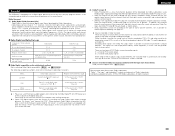
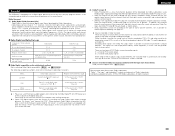
...parameters can be played on ordinary stereo equipment, in a movie theater. Please refer to the instruction manual of home surround systems
Dolby Digital
No. In some cases players are equipped with ...are played as two channels of FM radio, TV, satellite broadcasts and cable TV. Decoding these signals is input to the AVR-3802, the surround mode is automatically set to Dolby Pro Logic ...
Owners Manual - Page 40


...Set the input mode to "AUTO" or "DTS" (page 23).
1 DTS signals are decoded to the same level as having a 5.1-channel format, so the DTS-ES Matrix 6.1 mode must be fully matched using a high precision digital matrix decoder developed by the AVR-3802...is a new multi-channel digital signal format developed by Digital Theater Systems. DTS offers the same "5.1" playback channels as Dolby Digital ...
Owners Manual - Page 41
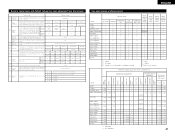
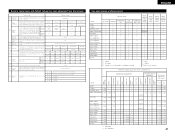
... m (12 ft)
Surround L & R 3.0 m (10 ft)
SBL & SBR 3.0 m (10 ft)
t Channel Level
This adjusts the volume of the signals output from the speakers and subwoofer for 2 ch contents
Parameter (default values are produced ...back channel's power amplifier for use for the different surround
Setting)
modes are preset, the surround speakers are received automatically and stored in your system and...
Serial Protocol - Page 2
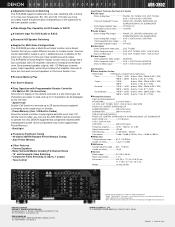
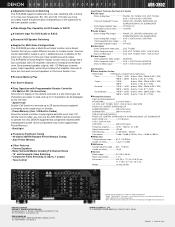
... figures are trademarks of the subwoofer to the main speaker system.
The AVR-3802's Power Amplifier Assign function lets you assign the 2 Surround Back (SB L/R) amplifier channels to instead drive the Multiroom Zone powered speaker outputs, with more accurately match the performance characteristics of Digital Theater System, Inc. Front 110 W + 110 W (8 ohms, 20Hz - 20kHz, 0.05 % THD...
Similar Questions
Avr 3802 When To Use Matrix Vs Non Matrix
(Posted by danEdwar 9 years ago)
Do I Need A Remote To Store The Channel On The Receivers
(Posted by Goldie1225 10 years ago)
Are The S-video Out Connection On A Denon Avr 3802 Interchangable?
(Posted by jkdinel 12 years ago)

