Denon AVR 1709 Support Question
Find answers below for this question about Denon AVR 1709 - AV Receiver.Need a Denon AVR 1709 manual? We have 8 online manuals for this item!
Question posted by Bheidel on December 29th, 2011
Denon Avr 1709 Setup
I have a denon avr-1709 with blueray dvd im using hdmi cables for connections. I get the video to display but no audio not sure what im doing wrong?
Current Answers
There are currently no answers that have been posted for this question.
Be the first to post an answer! Remember that you can earn up to 1,100 points for every answer you submit. The better the quality of your answer, the better chance it has to be accepted.
Be the first to post an answer! Remember that you can earn up to 1,100 points for every answer you submit. The better the quality of your answer, the better chance it has to be accepted.
Related Denon AVR 1709 Manual Pages
Literature/Product Sheet - Page 1


... Dock for iPod®
Playback your iPod
*iPod not included. *Screen Image Simulated. Denon ASD-11R dock enhances your entertainment with Denon A/V receivers and home theater systems.
Features Enjoy photos and videos from your iPod Enjoy music from your iPod with high quality sound Display iPod information on your TV Recharge your iPod music, photo slideshow and movies.
Literature/Product Sheet - Page 2


...the front panel display of Apple Inc. Enjoy photos and videos from your iPod with high quality sound The ASD-11R allows you connect your iPod to... (D) mm 4-3/32" x 1-1/8" x 3" 220 g, 7.76 oz Audio, S-Video-Control cable x1 AC adapter x1
* Design and specifications are subject to a Denon component with Dock Control. Denon Electronics (USA), LLC.
100 Corporate Drive, Mahwah, New Jersey 07430 USA...
Literature/Product Sheet - Page 2


... Denon Solutions for Maximizing Content Quality • Robust power source for each block, for MP3/WMA/AAC compressed audio formats restores higher frequency sounds, along with rich, deeper bass. Direct mounting of cast-iron feet to the radiator in near proximity to supply stable current with loud sound effects comes on. The AVR-1709...
Owners Manual - English - Page 5


...manual carefully before using the product.... DENON product. Getting Started Connections Setup ...Playback Remote Control Multi-Zone Information Troubleshooting
ENGLISH
Playback
Preparations 39 Turning the Power On 39 Selecting the Input Source 39 Setting the Input Mode 39 Operations During Playback 40
Playing Video and Audio...sure to Audio 44 Viewing Still Pictures or Videos...
Owners Manual - English - Page 7


...System Setup.
The Setup item number is displayed... lights when receiving analog stereo ...use them.
b A bout Dynamic EQ
Audyssey Dynamic EQ solves the problem of movies. AUX INPUT connectors
Remove the cap covering the connectors when you want to "ZONE2/REC OUT".
Audyssey Dynamic EQ works in parentheses ( ). E5 MULTEQ button 35) E7 VIDEO...Getting Started Connections Setup Playback Remote...
Owners Manual - English - Page 10


...) (Red) Component video cable
S-Video connections
S-Video cable
Video connections (Yellow) 75 Ω/ohms pin-plug video cable
Audio and video cables
HDMI connections
19-pin HDMI cable
(Y) (PB/CB) (PR/CR)
Audio signal: Output
Signal direction
Input
Video signal: Output
Input
Input
Output
Input
Output
Please select the types of the other components.
• Be sure to the...
Owners Manual - English - Page 11


... combined with the screen surface as the video input connector.
S
S
-
-
-
Getting Started Connections Setup Playback Remote Control Multi-Zone Information Troubleshooting
ENGLISH
Video Conversion Function
• This function automatically converts various formats of video signals input to the AVR-1709 into the format used to output the video signals from a game machine or some...
Owners Manual - English - Page 13


...When connecting using a cable other than one on the AVR-1709. and 36-bit Deep Color. Getting Started Connections Setup Playback Remote Control Multi-Zone Information Troubleshooting
ENGLISH
Connecting Equipment with HDMI connectors
DVD player
"6%*0
"6%*0 065
-3
$0"9*"065
)%.* 065
LR
LR
Monitor
)%.* */
When HDMI input signals are sent to the monitor as HDMI output, both video and audio...
Owners Manual - English - Page 14


... instructions.
• To play the sound by AVR-1709, make the settings at "System Setup" -
LR
NOTE
• Video/S-Video or Component Video connections are only the HDMI input signals.
• The same method can be sure to use and connect the device. DVD Player
Select the terminal to the digital audio input connector or analog audio input connector.
"Digital In Assign" (vpage 26...
Owners Manual - English - Page 15
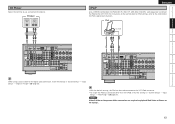
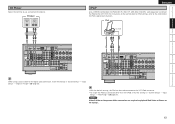
... other than VCR (iPod), make the settings at "System Setup" - NOTE Video/S-Video or Component Video connections are required to the AVR-1709. iPod
"4%/8
RL
RL
When using a coaxial cable for the digital audio connection, make the settings at "System Setup" -
CD player
"6%*0
$0"9*"065
"6%*0 065
-3
LR
LR
ENGLISH iPod®
Use a DENON control dock for iPod (ASD-1R, ASD-11R...
Owners Manual - English - Page 16


...LR
LR
LR
LR
When using a component video cable for the digital audio connection, make the settings at "System Setup" - "Input Setup" - Input the audio signal to the HDMI input connector cannot be played on the AVR-1709.
"Digital In Assign" (vpage 26).
• When recording via the AVR-1709, the playback device's cable must be sure to interconnect correctly.
Getting Started...
Owners Manual - English - Page 21
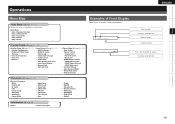
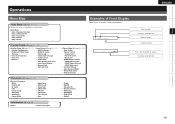
... • Distance • Crossover Frequency • Test Tone • Restore
n Input Setup (vpage 25 ~ 27) • HDMI In Assign • Digital In Assign • iPod Assign • Component In Assign • Video Convert • Audio Delay • EXT. Getting Started Connections Setup Playback Remote Control Multi-Zone Information Troubleshooting
Operations
ENGLISH
Menu Map
Auto...
Owners Manual - English - Page 22


...-Zone Information Troubleshooting
ENGLISH
Auto Setup
Symbols used (vpage 28).
3 Connect the included calibrated setup microphone to a seat back or wall as sound reflections may give inaccurate results.
"Auto Set Start" is small as shown in Example w, measuring at multiple positions throughout the listening area as shown in your home theater.
• Audyssey MultEQ optimizes a large...
Owners Manual - English - Page 24
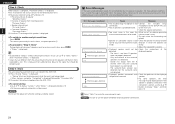
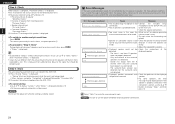
Getting Started Connections Setup Playback Remote Control Multi-Zone Information Troubleshooting
ENGLISH
Step 4 : Check
When analysis is complete, "Parameter Check
Owners Manual - English - Page 27


...Connections Setup Playback Remote Control Multi-Zone Information Troubleshooting
ENGLISH
k ~ A5 Distance
Set distance from the subwoofer that has a frequency below the crossover frequency is cut bass sound is output from which test tone is displayed... range] 0ft ~ 60ft : Settable in the "System Setup" is set the distance.
When using .
[Selectable items]
40Hz 60Hz 80Hz 90Hz 100Hz 110Hz...
Owners Manual - English - Page 33


... and the receiver.
Getting Started Connections Setup Playback Remote Control Multi-Zone Information Troubleshooting
A5 Auto Surround Mode
A6 Direct Mode Setup
Make setting for memorizing surround mode setting for each menu, see "System setup operation" (vpage 22).
30 A7 Remote ID Setup
The auto surround mode function lets you store in ( ).
OFF : Do not use for DIRECT...
Owners Manual - English - Page 47


... operate.
• DENON will accept no responsibility whatsoever for iPod equipped with " . (period)". When using an ASD-1R or ASD-11R
1 Press and hold [MODE] to set the Remote mode. 2 Watching the iPod's screen, use [ui] to select "iPod", then
press [p] or [ENTER].
3 Use [ui] to view is displayed. ENGLISH 44
Getting Started Connections Setup Playback Remote...
Owners Manual - English - Page 50
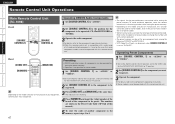
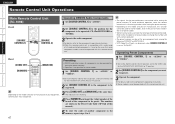
... the AUDIO side for the CD position, and to the VIDEO side for the DVD/HDP, VCR, SAT/CABLE or TV position.
2 Set [SOURCE CONTROL 2] to the component to 4.
47 Depending on the model and year of manufacture, this remote control unit is compatible with a wide range
of preset codes.
• Some manufacturers use more...
Owners Manual - English - Page 51
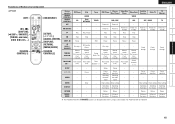
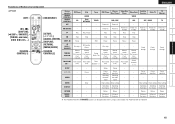
...
-
Enter setting Enter setting Enter setting
- Switching Switching Switching the display the display the display
-
Power on / Standby
Play
- uio p
- AUDIO
- the audio the audio
- signal
signal
- DVD Player
Blu-ray Disc Player
Video Disc Player
Video Deck
VIDEO
Satellite Receiver
Cable TV
DVD / HDP
VCR
SAT / CABLE
Power off Power on
Play
Power off Power on / Standby...
Owners Manual - English - Page 52


... (111) q
iPod
AUDIO
iPod/ NETWORK
-
Satellite Receiver
Cable TV
SAT / CABLE
Channels
q DBS Volume d w DBS Volume f
Channels
q Cable Volume d w Cable Volume f
Calling out Calling out the menus the menus
- Cursor operation
-
-
Switching Switching Switching the display the display the display
- Return
Return
Return
-
- DENON (111)
b2 DENON (121)
- When a new preset code...
Similar Questions
Denon Avr 1709 How To Change From Analog To Digital
(Posted by rathecla 9 years ago)
How Set Up Denon Avr 688 With Hdmi Cable
(Posted by stilcraig7 10 years ago)
Avr-2808ci Setup Lock
Every time I change from DVD to TV, etc., it resets my channel levels. Help! I want it set to the ma...
Every time I change from DVD to TV, etc., it resets my channel levels. Help! I want it set to the ma...
(Posted by rodkoch 11 years ago)
Denon Avr-1709 Tuner Not Working!
I have a Denon avr-1709 av surround receiver. I am having trouble figuring out how to get the tuner ...
I have a Denon avr-1709 av surround receiver. I am having trouble figuring out how to get the tuner ...
(Posted by pdzambo1 11 years ago)

