Denon AVR 2808CI Support Question
Find answers below for this question about Denon AVR 2808CI - AV Receiver.Need a Denon AVR 2808CI manual? We have 12 online manuals for this item!
Question posted by rodkoch on November 30th, 2012
Avr-2808ci Setup Lock
Every time I change from DVD to TV, etc., it resets my channel levels. Help! I want it set to the manual levels that I set. I want the Auddessy EQ setttings to stay set, but I want to manually adjust and keep my speaker levels.
Current Answers
There are currently no answers that have been posted for this question.
Be the first to post an answer! Remember that you can earn up to 1,100 points for every answer you submit. The better the quality of your answer, the better chance it has to be accepted.
Be the first to post an answer! Remember that you can earn up to 1,100 points for every answer you submit. The better the quality of your answer, the better chance it has to be accepted.
Related Denon AVR 2808CI Manual Pages
Literature/Product Sheet - Page 1


... Data are thinking of purchasing a Denon product (amplifier, receiver, etc.) that already has network connectivity and you just want to get music, photos and playlists come from your PC... on your home audio system. the amp to a PC via "vTuner" service, and enjoy your favorite music channels without a PC.
• GUI (Graphical User Interface) operationsuch as changing TV channels or switching ...
Audyssey MultEQxt Information - Page 1


... any level differences among the loudspeakers and automatically sets the trims.
The multi-listener equalization process combines measurements from several locations within a large listening area. What is not based on a few bands that address the acoustical problems arising from other Room Eq method available in the time domain particularly as ringing or smearing, in AV receivers...
Audyssey MultEQxt Information - Page 3
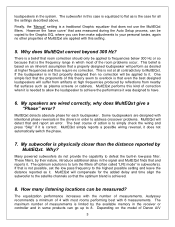
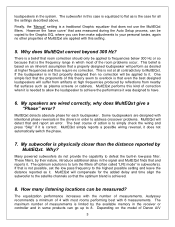
...the satellite channels so ..., the 'Manual' setting is a ... and time align ...receiver or controller and in low-pass filter. How many listening locations can be applied to it was measured during the Auto Setup process, can be copied to the Graphic EQ..., where you can go up to defeat the built-in some products can then make adjustments...system.
Owners Manual - English - Page 4
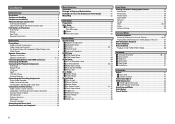
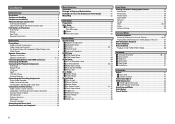
... Remote 32 l Display 32 A0 Setup Lock 33
Input Setup Settings Related to Other Devices 17 Video Camera / Game Console 17 Component with HDMI connectors 11 Connecting the Monitor 12 Connecting the Playback Components 12
DVD Player 12 Record Player 13 CD Player 13 iPod 14 TV/CABLE Tuner 14 Satellite Receiver 15 Connecting the Recording Components...
Owners Manual - English - Page 5


... Functions 50 Channel Level 50 Fader Function 50 Quick Select Function 50 Personal Memory Plus Function 50 Last Function Memory 50 Backup Memory 50 Resetting the Microprocessor 50... ~ 53 Setting the Remote ID 54 Learning Function 54 System Call Function 55 Punch Through Function 55 Setting the Time the Backlight Stays Lit 55 Adjusting the Backlight's Brightness 56 Resetting the Main...
Owners Manual - English - Page 13


...period of time with an impedance of 6 to the AVR-2808CI, and ...8226; Connect the speaker cables in and turn the set may be sure to interconnect the channels and polarities correctly.
1 Peel off , then contact ...Getting Started Connections Setup Playback Remote Control Multi-Zone Information Troubleshooting
Connecting the Speaker Cables
Carefully check the left (L) and right (R) channels and + ...
Owners Manual - English - Page 25


... Station
When "Screensaver" is set to "ON", the screensaver is activated if no operation is performed. IN Subwoofer Level • 2ch Direct/Stereo • Dolby Digital Setup • Auto Surround Mode • Manual EQ
n Zone Setup (vpage 30) • ZONE2 Setup · Bass · Treble · HPF · Lch Level · Rch Level · Channel · Volume Level · Volume Limit...
Owners Manual - English - Page 26


...Setup microphone
b It is not recommended to hold it is strongly recommended to the speakers is not blocked by placing the calibrated microphone (DM-A405) successively at multiple positions throughout the listening area as shown in your home theater... When using a subwoofer, make manual adjustments to the settings, see pages 26, 27. The auto setup screen appears automatically.
• ...
Owners Manual - English - Page 27


... required for analysis. Amp Assign
Advanced setting : changes power amplifier assignment. This is recommend measuring 6 or more positions (with the room. Getting Started Connections Setup Playback Remote Control Multi-Zone Information Troubleshooting
Auto Setup
Optimize settings for this time: "Speaker Size", "Speaker Distance", "Channel Level", "Crossover Frequency".
Front Sp. A Amp...
Owners Manual - English - Page 29


... set to always be set to the left channel (SBL). To use and size.
( ) [Selectable items] Large Small None ( ) 2spkrs 1spkr
NOTE By default, the AVR-2808CI's "Amp Assign" setting is set the speakers manually or if you want the bass signals to "ZONE2".
Getting Started Connections Setup Playback Remote Control Multi-Zone Information Troubleshooting
Manual Setup
Make detail settings...
Owners Manual - English - Page 30


... is cut bass sound is output.
f Channel Level
Adjust channel levels to the low frequency reproduction capabilities of the various speakers output from all
speakers. F Menu screen F
2.Manual Setup
1.Speaker Setup 2.HDMI Setup 3.Audio Setup 4.Zone Setup 5.Option Setup
2-2.HDMI Setup
1.HDMI Audio Setup 2.HDMI Video Setup
a HDMI Audio Setup
Make settings for HDMI video/audio output...
Owners Manual - English - Page 34


... channels is used can be set to...settings. Mute Level
This sets the amount of attenuation of 1 dB.
F Menu screen F
2.Manual Setup
1.Speaker Setup 2.HDMI Setup 3.Audio Setup 4.Zone Setup 5.Option Setup
2-5.Option Setup
1.Amp Assign 2.Vol.Control 3.Source Delete 4.On Screen Display 5.Quick Select Name 6.Trigger Out 7.Remote ID Setup 8.2Way Remote 9.Display 10.Setup Lock
s Volume Control
Set...
Owners Manual - English - Page 43


... adjusted when in this to "ON" if the subwoofer channel level seems too high when playing Super Audio CD. Default
Resets the settings to "OFF". d Room EQ
Select room equalizer for current environment.
[Selectable items]
Audyssey
: Optimize frequency response of the speakers for 2-channel sources)
Determine whether to use in the DIRECT mode.
Manual
: Apply frequency response set...
Owners Manual - English - Page 48


... be set the remote control unit to the TUNER ( ) mode. (vpage 51 "Remote Control Unit Operations")
3 Use [df] to activate the full channel lineup. There are three places to keep your XM Ready home audio system on XM Channel 0. You will send a signal from coast to an hour.
Channel blocking is available online at menu "Manual Setup" - When...
Owners Manual - English - Page 51


... is shown on the AVR-2808CI's display.
1 Assign the HDMI input connector at menu "Manual Setup" - "On-Screen Display" - When playing in other surround modes, the DSD signals are displayed can be displayed are converted as titles. Getting Started Connections Setup Playback Remote Control Multi-Zone Information Troubleshooting
Shuffling playback Press [CHANNEL +].
[Selectable items] Albums...
Owners Manual - English - Page 53


... speaker that were set . Getting Started Connections Setup Playback Remote Control Multi-Zone Information Troubleshooting
Convenient Functions
Channel Level
You can adjust the channel level either according to the playback sources or to select the speaker.
If in the memory.
1 Set the input source, input mode, surround mode, room EQ settings and volume to the conditions you want to their...
Owners Manual - English - Page 57
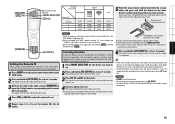
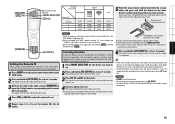
... can be switched by pressing [MODE SELECTOR]. AVR-2808CI's main remote control unit (RC-1068)
b If you want to be set the main remote control unit to the table at least 3 seconds.
Other device's remote control unit
[NUMBER]
[RC SETUP]
Setting the Remote ID
When using multiple DENON AV receivers in the same room, make this case, use...
Owners Manual - English - Page 63
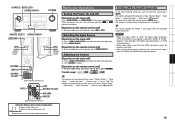
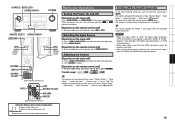
..."(select the zone)" - The source selected for ZONE2 is set at menu "Manual Setup" - GOperation on the remote control unitH
In the zone mode whose volume you want to be operated. "Volume Level" is also output from the recording output connectors. "Zone Setup" - "Mute Level" (vpage 30).
w Turn to adjust, press [VOLUME].
[Variable range] - - - -70dB ~ -40dB ~ +18dB
The...
Owners Manual - English - Page 73


...appropriate level.
• Mute mode is set to ...want to fully cool down, then turn on, or turns off the power and contact a
DENON service center. digital inputs are worn.
• Replace with the input • Check the connections. Is the set 's rear panel, then reconnect. securely inserted into the AVR-
2808CI's AC inlets and the wall
power outlet.
Getting Started Connections Setup...
Owners Manual - English - Page 74


...S-Video).
with copyright
(HDCP). "HDMI • Set to a as necessary.
"HDMI Audio Out" setting is • Adjust the subwoofer's volume
turned off.
"HDMI Audio Out" setting is
set to "PCM". Page 27
GVideoH
Symptom No picture appears.
DVDs cannot be
copied. AVR-2808CI and monitor are • Surround mode not set to • Set to the STANDARD mode.
protection (HDCP...
Similar Questions
Denon Receiver 2808ci Does Not Display Menu On Screen
(Posted by fdeniTreel 9 years ago)
Denon Avr 1709 How To Change From Analog To Digital
(Posted by rathecla 9 years ago)
Can I Play 3d Movies With The Denon Avr 2808ci?
(Posted by Anonymous-90877 11 years ago)
Optical Inputs Playing 7.1 Dolby Surround Sound?
I just purchase a 3d Tv and 3d blu ray player. The avr 2808ci does not "pass through" the video 3d s...
I just purchase a 3d Tv and 3d blu ray player. The avr 2808ci does not "pass through" the video 3d s...
(Posted by ask365 12 years ago)

