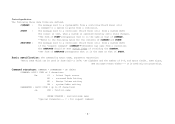Denon AVR 2808CI Support Question
Find answers below for this question about Denon AVR 2808CI - AV Receiver.Need a Denon AVR 2808CI manual? We have 12 online manuals for this item!
Question posted by fdeniTreel on August 4th, 2014
Denon Receiver 2808ci Does Not Display Menu On Screen
The person who posted this question about this Denon product did not include a detailed explanation. Please use the "Request More Information" button to the right if more details would help you to answer this question.
Current Answers
Related Denon AVR 2808CI Manual Pages
Similar Questions
No Surround Parameters
I connected my xbox 1 to my denon 2808ci via an hdmi into DVD hdmi 1. I did the audessy setup and co...
I connected my xbox 1 to my denon 2808ci via an hdmi into DVD hdmi 1. I did the audessy setup and co...
(Posted by jseck77 8 years ago)
Connect Ipod To Receiver
Want to connect my older Ipod to play the playlist through receiver and speaker system
Want to connect my older Ipod to play the playlist through receiver and speaker system
(Posted by cassala 11 years ago)
Can I Play 3d Movies With The Denon Avr 2808ci?
(Posted by Anonymous-90877 11 years ago)
Avr-2808ci Setup Lock
Every time I change from DVD to TV, etc., it resets my channel levels. Help! I want it set to the ma...
Every time I change from DVD to TV, etc., it resets my channel levels. Help! I want it set to the ma...
(Posted by rodkoch 11 years ago)
Can't Access Setup Menu..will Not Display On Screen
(Posted by kevinchatfield777 12 years ago)