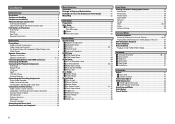Denon AVR 2808CI Support Question
Find answers below for this question about Denon AVR 2808CI - AV Receiver.Need a Denon AVR 2808CI manual? We have 12 online manuals for this item!
Question posted by ask365 on April 30th, 2012
Optical Inputs Playing 7.1 Dolby Surround Sound?
I just purchase a 3d Tv and 3d blu ray player. The avr 2808ci does not "pass through" the video 3d signal so I hooked the HDMI cable directly to the TV and an optical cable to the avr2808ci. The amp will play the 5.1 dolby digital but not the 7.1 Dolby True HD. Is there a way to make the optical cable carry the full signal? Do I need to upgrade tot he avr3312ci? The avr 2808ci is a great amp in all other respects and would be a shame to have to replace it - although the 3312ci also looks like a great amp.
Please advise,
Rick
Current Answers
Related Denon AVR 2808CI Manual Pages
Similar Questions
No Surround Parameters
I connected my xbox 1 to my denon 2808ci via an hdmi into DVD hdmi 1. I did the audessy setup and co...
I connected my xbox 1 to my denon 2808ci via an hdmi into DVD hdmi 1. I did the audessy setup and co...
(Posted by jseck77 8 years ago)
Hdmi Cable Not Recognized. Seems Hooked Up Correctly But No Sound.
(Posted by cgiannini 11 years ago)
Can I Play 3d Movies With The Denon Avr 2808ci?
(Posted by Anonymous-90877 11 years ago)
How To Connect Denon To Tv For Surround Sound
I have a Denon AVR 1603 receiver with speakers & a Panasonic Viera HDTV. Suround sound works wit...
I have a Denon AVR 1603 receiver with speakers & a Panasonic Viera HDTV. Suround sound works wit...
(Posted by lhaynesnz 12 years ago)