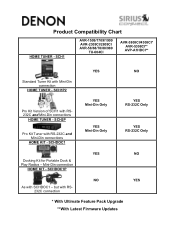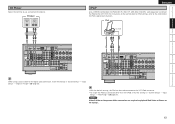Denon AVR 1709 Support Question
Find answers below for this question about Denon AVR 1709 - AV Receiver.Need a Denon AVR 1709 manual? We have 8 online manuals for this item!
Question posted by adamwolfd on September 25th, 2021
Humm
Current Answers
Answer #1: Posted by SonuKumar on September 25th, 2021 10:23 AM
To turn on HDMI control in the receiver, press the SETUP button on the remote, select VIDEO, then HDMI Setup. In that menu, you will be able to turn on HDMI Control. Once HDMI Control is turned on, the receiver will accept the ARC audio from the TV.
https://www.youtube.com/watch?v=LMR1iQmknvY
https://support.denon.com/app/answers/detail/a_id/3956/~/playing-tv-audio-through-the-av-receiver
https://www.manualslib.com/manual/605264/Denon-Avr-1709.html
Please respond to my effort to provide you with the best possible solution by using the "Acceptable Solution" and/or the "Helpful" buttons when the answer has proven to be helpful.
Regards,
Sonu
Your search handyman for all e-support needs!!
Answer #2: Posted by Technoprince123 on September 25th, 2021 7:08 AM
https://www.fixya.com/support/t27260411-denon_v_r_1709_appears_functioning
https://forums.tomsguide.com/threads/denon-avr-1709-not-outputting-sound.374261/
Please response if this answer is acceptable and solw your problem thanks
Related Denon AVR 1709 Manual Pages
Similar Questions
Si puo' aggiornare il suddetto prodotto?DENON AVR-2807
what source inputs can zone2 on Denon AVR handle? I cannot get all my sources to play on Zone2.
I have a Denon avr-1709 av surround receiver. I am having trouble figuring out how to get the tuner ...
I have a denon avr-1709 with blueray dvd im using hdmi cables for connections. I get the video to di...