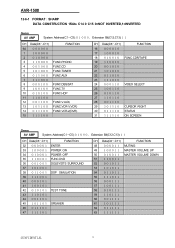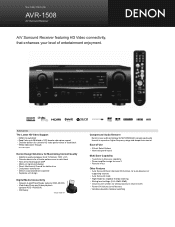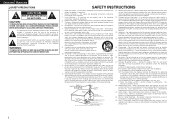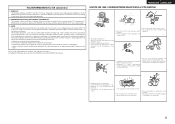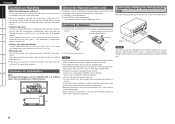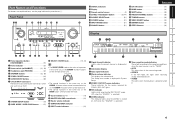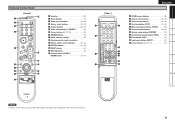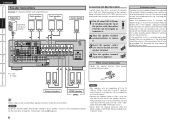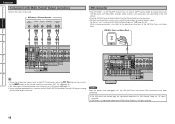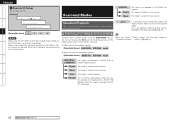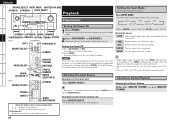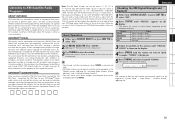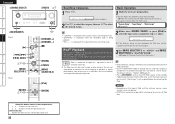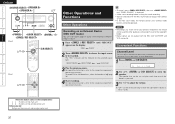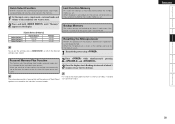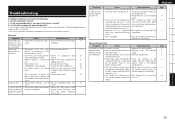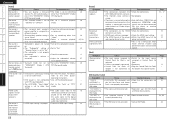Denon AVR 1508 Support Question
Find answers below for this question about Denon AVR 1508 - AV Receiver.Need a Denon AVR 1508 manual? We have 11 online manuals for this item!
Question posted by auburnpete on October 26th, 2015
Red Light Flashing On Power On
The person who posted this question about this Denon product did not include a detailed explanation. Please use the "Request More Information" button to the right if more details would help you to answer this question.
Current Answers
Related Denon AVR 1508 Manual Pages
Similar Questions
Red Light Blinks And Receiver Turns Off
standby on push power the light turns green the receiver turns on then a red light in the green ligh...
standby on push power the light turns green the receiver turns on then a red light in the green ligh...
(Posted by Ericpearson05 2 years ago)
My Demon Aur 1907 Was Red Light Blinking Problem
my demon avr 1907 red light blinking problem how to find this
my demon avr 1907 red light blinking problem how to find this
(Posted by ssvkumarch 6 years ago)
How Do I Set My Denon Avr-1508 To Receive A Digital Signal?
(Posted by garyhohman 12 years ago)
How Do I Re Set Remote To Be Able To Adjust Sound. I Have A Avr-1508 Receiver
(Posted by garyjoy9530 12 years ago)