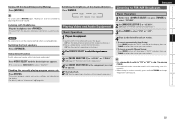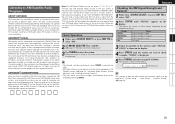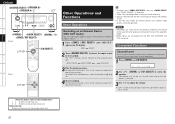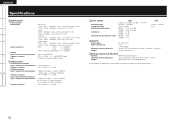Denon AVR 588 Support Question
Find answers below for this question about Denon AVR 588 - AV Receiver.Need a Denon AVR 588 manual? We have 10 online manuals for this item!
Question posted by Ericpearson05 on March 5th, 2022
Red Light Blinks And Receiver Turns Off
Current Answers
Answer #1: Posted by cashregisterguy on March 5th, 2022 3:40 PM
Answer #2: Posted by SonuKumar on March 6th, 2022 8:31 AM
https://www.youtube.com/watch?v=6UmNlxNpcQA&t=72
https://www.youtube.com/watch?v=6UmNlxNpcQA&t=72
https://www.youtube.com/watch?v=6UmNlxNpcQA&t=215
Why is my Denon receiver blinking red?
The red blinking in general is an indication of "protect" mode. This is a case where a problem has been detected and the unit shuts down to prevent further damage to either the receiver or the speakers
https://www.ifixit.com/Answers/View/287006/Why+is+a+red+light+flashing
https://www.manualslib.com/manual/38375/Denon-Avr-588.html?page=55
Please respond to my effort to provide you with the best possible solution by using the "Acceptable Solution" and/or the "Helpful" buttons when the answer has proven to be helpful.
Regards,
Sonu
Your search handyman for all e-support needs!!
Related Denon AVR 588 Manual Pages
Similar Questions
my demon avr 1907 red light blinking problem how to find this
Source dial is turned to DVD and picture shows up on TV however there is no sound. When I rotate the...
I have a Denon AVR-888 receiver whose display will not stay lit longer than 5-10 seconds. Suggestion...