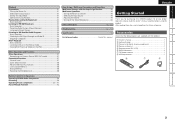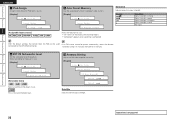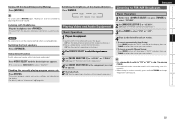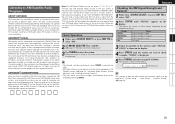Denon AVR 588 Support Question
Find answers below for this question about Denon AVR 588 - AV Receiver.Need a Denon AVR 588 manual? We have 10 online manuals for this item!
Question posted by glebl17 on November 5th, 2011
Dvd Player Picture And Sound Issue
Source dial is turned to DVD and picture shows up on TV however there is no sound. When I rotate the source dial to Auxillary the picture goes away and the sound of the DVD movie is on. Reviewed the manual and unable to understand how to sink the sound/picture into single source DVD.
Current Answers
Related Denon AVR 588 Manual Pages
Similar Questions
Red Light Blinks And Receiver Turns Off
standby on push power the light turns green the receiver turns on then a red light in the green ligh...
standby on push power the light turns green the receiver turns on then a red light in the green ligh...
(Posted by Ericpearson05 2 years ago)
How To Program Denon Rc 920 Remote To Operate Philips Tv And Jvc Dvd Player
(Posted by littledaniel476 10 years ago)
My Avr 588 Is Playing Sound Only Through The Tweeters And Not The 8'. Worked Bef
(Posted by bronzer69 11 years ago)
All Of A Sudden I Am Not Getting Sound On My Tv/dbs Tuner ... But The Dvd Player
(Posted by mackjac 12 years ago)