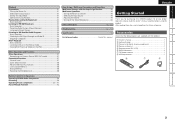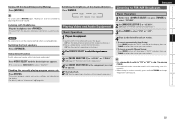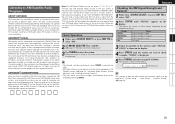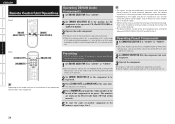Denon AVR 588 Support Question
Find answers below for this question about Denon AVR 588 - AV Receiver.Need a Denon AVR 588 manual? We have 10 online manuals for this item!
Current Answers
Answer #1: Posted by techie12330 on November 17th, 2011 8:03 PM
Take a look at this site:
http://www.retrevo.com/support/Denon-AVR-588-Receivers-manual/id/3124dj394/t/2/
Related Denon AVR 588 Manual Pages
Similar Questions
Red Light Blinks And Receiver Turns Off
standby on push power the light turns green the receiver turns on then a red light in the green ligh...
standby on push power the light turns green the receiver turns on then a red light in the green ligh...
(Posted by Ericpearson05 2 years ago)
Denon 588 Avr Receiver Will Not Turn On And Stay On
(Posted by jenoack1 9 years ago)
Do I Need A Remote To Store The Channel On The Receivers
(Posted by Goldie1225 10 years ago)
Avr985 Owners Manual
when in tuner mode it says, "Tuner in". I see no means of adjusting the tuner except for on the remo...
when in tuner mode it says, "Tuner in". I see no means of adjusting the tuner except for on the remo...
(Posted by maggiomail 10 years ago)
Connect Ipod To Receiver
Want to connect my older Ipod to play the playlist through receiver and speaker system
Want to connect my older Ipod to play the playlist through receiver and speaker system
(Posted by cassala 11 years ago)