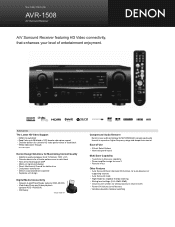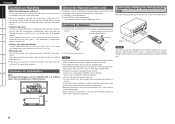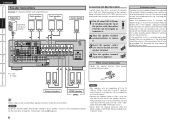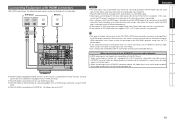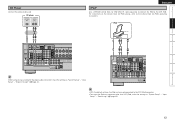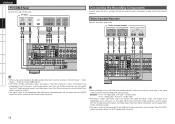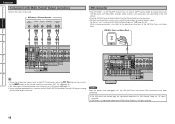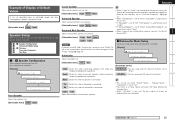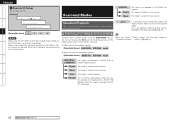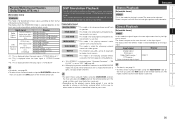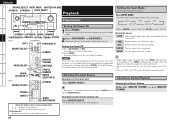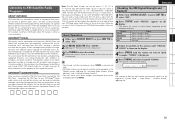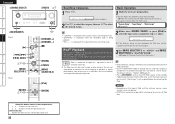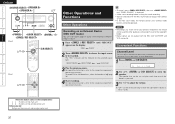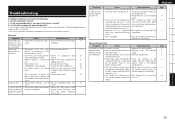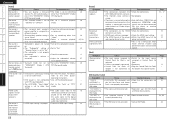Denon AVR 1508 Support Question
Find answers below for this question about Denon AVR 1508 - AV Receiver.Need a Denon AVR 1508 manual? We have 11 online manuals for this item!
Question posted by garyhohman on November 20th, 2011
How Do I Set My Denon Avr-1508 To Receive A Digital Signal?
The person who posted this question about this Denon product did not include a detailed explanation. Please use the "Request More Information" button to the right if more details would help you to answer this question.
Current Answers
Answer #1: Posted by techie12330 on November 20th, 2011 2:16 PM
enclosed is the information that you requested:
http://www.retrevo.com/support/Denon-AVR-1508-Receivers-manual/id/5885ci672/t/2/
Related Denon AVR 1508 Manual Pages
Similar Questions
Hi I Am Having Denon Avr-1907 Receiver, I Am Having Issue With Volume
Hi i am having Denon AVR-1907 Receiver, I am having issue with volume. I am just hearing low volume ...
Hi i am having Denon AVR-1907 Receiver, I am having issue with volume. I am just hearing low volume ...
(Posted by visitpradeep 11 years ago)
How Do You Hook Up A Directv Box To The Avr-1706 Receiver.
How do you hook up a directv box to the AVR-1706 receiver.
How do you hook up a directv box to the AVR-1706 receiver.
(Posted by hendersonmate6666 11 years ago)
Why There Is No Sound When I Connect Headphone To Avr-1508
Hi, when i connect the Headphone to AVR-1508, speaker sound is off but i didn't hear anything on the...
Hi, when i connect the Headphone to AVR-1508, speaker sound is off but i didn't hear anything on the...
(Posted by aguswhy 12 years ago)
How Do I Re Set Remote To Be Able To Adjust Sound. I Have A Avr-1508 Receiver
(Posted by garyjoy9530 12 years ago)