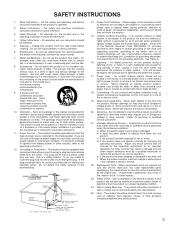Denon AVR-485S Support Question
Find answers below for this question about Denon AVR-485S - AV Receiver.Need a Denon AVR-485S manual? We have 2 online manuals for this item!
Question posted by csconstruction11 on October 30th, 2014
My Sub Is Not Working? Is There A Setting To Fix It
The person who posted this question about this Denon product did not include a detailed explanation. Please use the "Request More Information" button to the right if more details would help you to answer this question.
Current Answers
Answer #1: Posted by TommyKervz on November 3rd, 2014 8:53 AM
Hello' sorry for taking long
Please email your problem to denon below for a fast help
http://usa.denon.com/us/contact-us ;
Related Denon AVR-485S Manual Pages
Similar Questions
Connect Ipod To Receiver
Want to connect my older Ipod to play the playlist through receiver and speaker system
Want to connect my older Ipod to play the playlist through receiver and speaker system
(Posted by cassala 11 years ago)
I Am Not Getting Sound With My Set Up. Was Working Fine And Suddenly Stopped.
Have an AVR-2808CI receiver. My surround sound does not work. I am receiving sound in my other zones...
Have an AVR-2808CI receiver. My surround sound does not work. I am receiving sound in my other zones...
(Posted by alsmooty 11 years ago)
Cant Get My Denon 1907
Hi there, my bro gave me a denon avr-1907 rcvr...no remote or subwoofer. Can't get the rear surround...
Hi there, my bro gave me a denon avr-1907 rcvr...no remote or subwoofer. Can't get the rear surround...
(Posted by robtma 12 years ago)
Red Ligth Flashing
I have a denon av surround receiver avr-1505/485. When i turn it on the ignition ligth comes green a...
I have a denon av surround receiver avr-1505/485. When i turn it on the ignition ligth comes green a...
(Posted by helenears 12 years ago)
Hook Up Sub
I want to hook up this DSW-s101 sub to my harmon kardon receiver which has just a single rca plug co...
I want to hook up this DSW-s101 sub to my harmon kardon receiver which has just a single rca plug co...
(Posted by stevecrawley96 12 years ago)