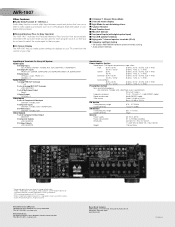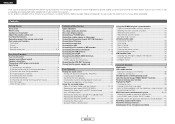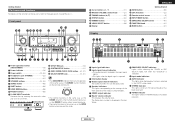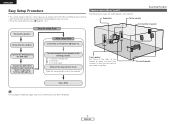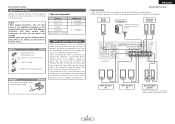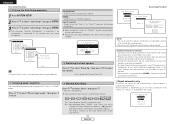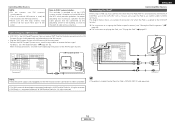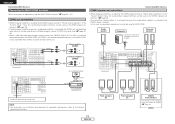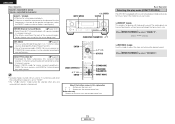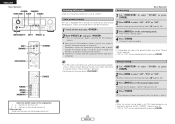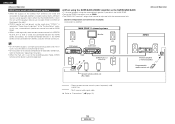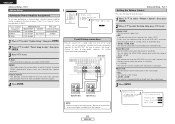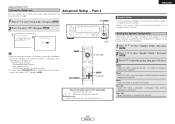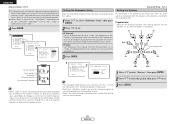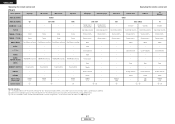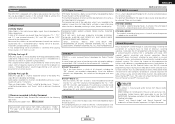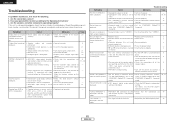Denon AVR 1907 Support Question
Find answers below for this question about Denon AVR 1907 - AV Receiver.Need a Denon AVR 1907 manual? We have 4 online manuals for this item!
Question posted by robtma on February 17th, 2012
Cant Get My Denon 1907
Hi there, my bro gave me a denon avr-1907 rcvr...no remote or subwoofer. Can't get the rear surround sound speakers to work. Also trouble with FM stereo....plays..just not very easy. Would a tuner be better? Any ideas on how to get my rear..surround sound speakers to work. Setting..not on stereo...??
Current Answers
Related Denon AVR 1907 Manual Pages
Similar Questions
My Demon Aur 1907 Was Red Light Blinking Problem
my demon avr 1907 red light blinking problem how to find this
my demon avr 1907 red light blinking problem how to find this
(Posted by ssvkumarch 6 years ago)
Where Can I Find S Service Manual Or Circuit Manual For Avr 1907?
(Posted by 13walters 9 years ago)
Hi I Am Having Denon Avr-1907 Receiver, I Am Having Issue With Volume
Hi i am having Denon AVR-1907 Receiver, I am having issue with volume. I am just hearing low volume ...
Hi i am having Denon AVR-1907 Receiver, I am having issue with volume. I am just hearing low volume ...
(Posted by visitpradeep 11 years ago)
I Am Not Getting Sound With My Set Up. Was Working Fine And Suddenly Stopped.
Have an AVR-2808CI receiver. My surround sound does not work. I am receiving sound in my other zones...
Have an AVR-2808CI receiver. My surround sound does not work. I am receiving sound in my other zones...
(Posted by alsmooty 11 years ago)
Denon Avr-1705/685 Extremely Low Volume In Front Left Speaker
Have a Denon AVR-1705/685 set up and running for years ... nothing has changed. Noticed the left fro...
Have a Denon AVR-1705/685 set up and running for years ... nothing has changed. Noticed the left fro...
(Posted by daveryan 13 years ago)