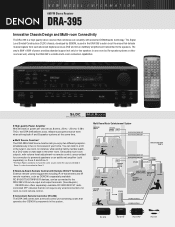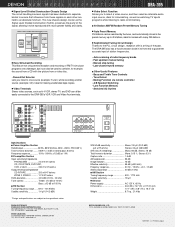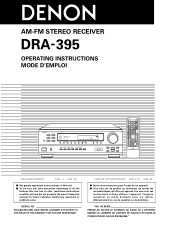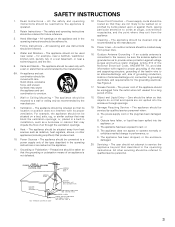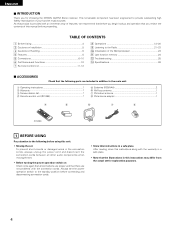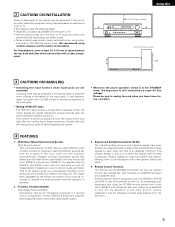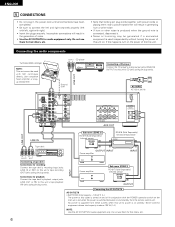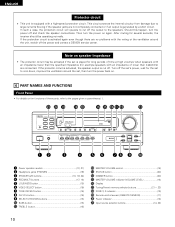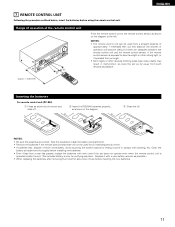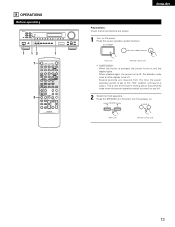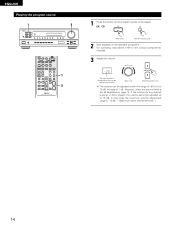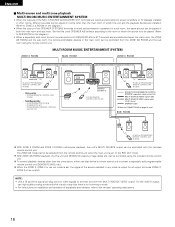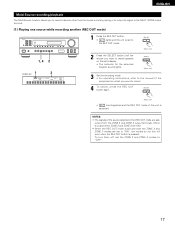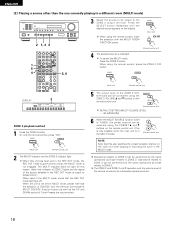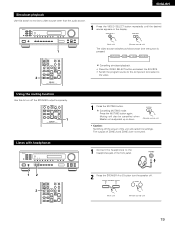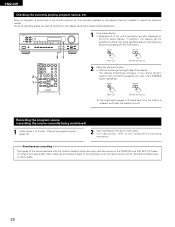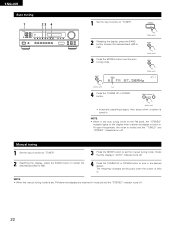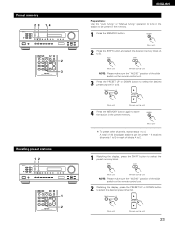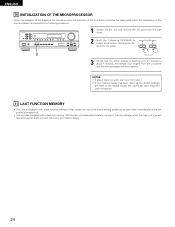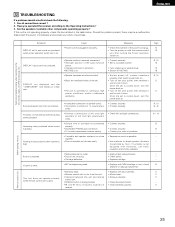Denon DRA 395 Support Question
Find answers below for this question about Denon DRA 395 - AV Receiver.Need a Denon DRA 395 manual? We have 2 online manuals for this item!
Question posted by bgreggor1111 on April 25th, 2021
Denon Avr 395 Front Display Not Illuminated, Fuse Replacement?
The person who posted this question about this Denon product did not include a detailed explanation. Please use the "Request More Information" button to the right if more details would help you to answer this question.
Current Answers
Answer #1: Posted by Troubleshooter101 on April 26th, 2021 4:56 AM
Please respond to my effort to provide you with the best possible solution by using the "Acceptable Solution" and/or the "Helpful" buttons when the answer has proven to be helpful. Please feel free to submit further info for your question, if a solution was not provided. I appreciate the opportunity to serve you!
Troublshooter101
Related Denon DRA 395 Manual Pages
Similar Questions
My Denon Dra 395 Will Not Power Up.
My Denon DRA 395 will not power up. The lights for zone 2 and zone 3 light up but nothing else. Coul...
My Denon DRA 395 will not power up. The lights for zone 2 and zone 3 light up but nothing else. Coul...
(Posted by calvinrumler 8 months ago)
Is Dra-395 A Wireless Receiver
I inherited the above from the previous owner of the house. Is this model a wireless model and if so...
I inherited the above from the previous owner of the house. Is this model a wireless model and if so...
(Posted by Virajw 2 years ago)
Denon Avr 689 Sound Is Muted
Sound sounds muted for DVDs and iPod connection. Can get some sound but have to turn up very very hi...
Sound sounds muted for DVDs and iPod connection. Can get some sound but have to turn up very very hi...
(Posted by credman 9 years ago)
How Can I Connect My Iphone Pandora Stations To My Denon 395 Receiver?
(Posted by mweisz 9 years ago)
Denon 1609 Receiver Is There A Fuse In The Receiver For The Sub Output?
Sub output no longer works
Sub output no longer works
(Posted by carrabrandon 12 years ago)