Denon AVR 1906 Support Question
Find answers below for this question about Denon AVR 1906 - AV Receiver.Need a Denon AVR 1906 manual? We have 2 online manuals for this item!
Question posted by mchughkm on May 10th, 2013
Ipod Connection
Can you connect iPod to Denon AVR 1906 receiver?
Current Answers
There are currently no answers that have been posted for this question.
Be the first to post an answer! Remember that you can earn up to 1,100 points for every answer you submit. The better the quality of your answer, the better chance it has to be accepted.
Be the first to post an answer! Remember that you can earn up to 1,100 points for every answer you submit. The better the quality of your answer, the better chance it has to be accepted.
Related Denon AVR 1906 Manual Pages
Literature/Product Sheet - Page 1


...home theater and enhance operating ease.
s On Screen Display The AVR-1906 lets you do not need to select the mode again for that ensures mostly uniform temperatures throughout the heatsink. A/V Receiver
AVR-1906...devices on all of DENON's high-grade A/V receiver, the AVR-1906 lets you adjust speaker ... current to the demands of your system. s Acclaimed Customization Feature As with...
Literature/Product Sheet - Page 2
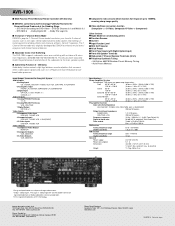
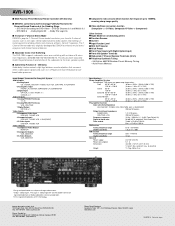
... 2-channel sources such as in Japan s Adjustable Cross-Over Switching The AVR-1906 supports subwoofer cross-over switching with a choice of the subwoofer to the main speaker system.
This 7 Channel Stereo mode was originally developed by DENON to enhance music lovers' enjoyment with home theater ambience.
FRONT x1 ) COAXIAL x 2
Audio Outputs 1 Analog PRE OUT Terminals 7.1 ch...
Owners Manual - Page 2
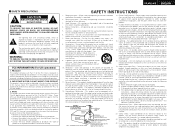
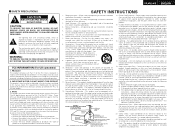
...system is encouraged to try reversing the plug. This product may touch dangerous voltage points or short-out parts that are covered by the operating instructions as an improper adjustment of the following measures:
• Reorient or relocate the receiving antenna. • Increase the separation between the equipment and receiver. • Connect... your home, consult...pinched by DENON may ...
Owners Manual - Page 4
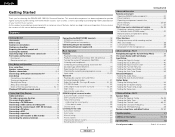
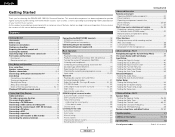
... playing sound with home theater sources, such as DVD, as well as providing outstanding high fidelity reproduction of this manual before you begin hookup and operation that you for choosing the DENON AVR-1906 A/V Surround Receiver. This remarkable component has been engineered to amplifier, etc., in the preset memory 32~34 Punch through the System Setup Menu...
Owners Manual - Page 5
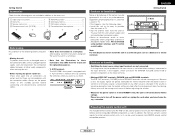
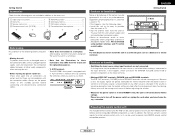
... before connecting and disconnecting connection cables.
• Store these instructions may differ from this unit or any other audio components when moving the unit.
• Before turning the power switch on installation
Noise or disturbance of the picture may be used to operate not only the AVR-1906 but other remote control compatible DENON components...
Owners Manual - Page 7
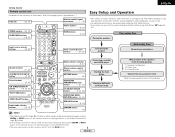
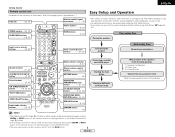
...buttons 18, 32)
Tuner system/System buttons 29, 33)
ENGLISH
Easy Setup and Operation
• This section contains the basic steps necessary to configure the AVR-1906 according to the pages given...MAIN button.
4
ENGLISH
Measurement of the speakers in parentheses ( ). Auto setup flow
Connecting a microphone.
Placing the speakers.
MEMO
• The Dolby Surround Pro Logic II(x)...
Owners Manual - Page 8
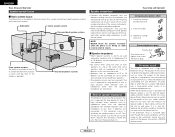
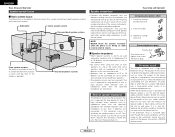
...electric shocks.
2 Speaker impedance
• When speaker systems A and B are connected. Note on speaker impedance
The protector circuit may be connected for use as when the output of the power ...ventilation around the unit, switch off the power and contact a DENON service center.
5
ENGLISH Easy Setup and Operation
Connecting the speaker cables
1. Should this occur, please follow these at...
Owners Manual - Page 9
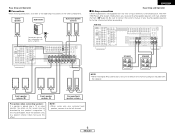
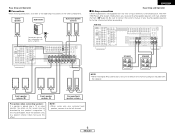
... where it to the operating instructions of the other components. NOTE: • When making connections, also refer to the left channel. AVR-1906
SPEAKER
SPEAKER
(L)
(R) ><
(L)
(R) ><
(L)
(R)
> <
Front speaker systems (B)
Front speaker systems (A)
Surround back speaker systems
Precautions when connecting speakers: If a speaker is placed near a TV or video monitor, the colors on...
Owners Manual - Page 10
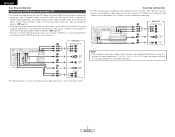
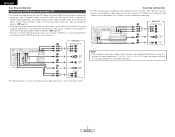
... also provided if your monitor TV. If you can choose from either the coaxial or optical connections. Y, CB, CR; Audio signal flow is required for progressive DVD playback), followed by S-...coaxial connection, it needs to choose one connection type. ENGLISH
Easy Setup and Operation
Connecting a DVD player and monitor TV
• To connect the video output from the DVD player to the AVR-1906, ...
Owners Manual - Page 11


...and speakers while Auto Setup is off. NOTE: • A loud test tone is output from each speaker. Connecting a microphone
1 Connect the microphone for Auto Setup at the same height as your subwoofer. For accurate measurements • Keep quiet during ... setup procedure. In this unit performs an analysis of the speaker system to the SETUP MIC jack on and off the power of the unit.
Owners Manual - Page 15
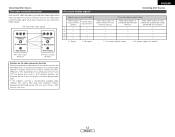
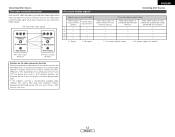
... flow of the video signals.
(Component video terminals)
(S-Video terminal)
(Component video terminals)
(S-Video terminal)
On-screen display signals
ENGLISH
Connecting Other Sources
Signals input to the AVR-1906
VIDEO signal input terminal
(yellow)
S-Video signal input terminal
1
E
E
2
C
E
3
E
C
4
C
(C: Signal
C E: No signal)
On-screen display signal output
Video signal output...
Owners Manual - Page 16
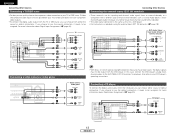
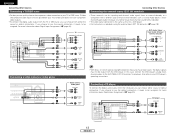
In this case, connect the DVD player's analog multichannel output to the AVR-1906's EXT.
IN) terminals
• These terminals are also provided if ... a DVD player. • For instructions on which special copyright protection measures have component video outputs.
• To connect the digital audio output from the TV or DBS tuner, you can choose from the CD player, you can choose...
Owners Manual - Page 17
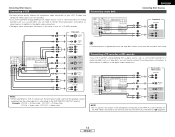
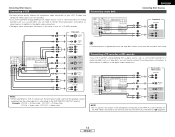
... to perform analog dubbing from the source of the component connected to the OPTICAL 2 OUT terminal on
the AVR-1906's rear panel to the AVR-1906 VCR OUTPUT terminal.
CD recorder / MD recorder
A
AUDIO OUT
L
L
L
R
R
R
D
OPTICAL OUT
D
OPTICAL IN
A
AUDIO IN
L
L
L
R
R
R
NOTE: • Do not connect the output of such noise. S-Video and composite video outputs...
Owners Manual - Page 43
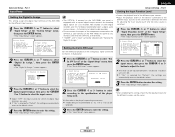
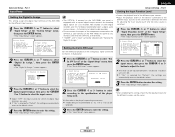
...AVR-1906's rear panel to adjust the level.
Also refer to the player's operating instructions. +15dB (default) recommended (0, +5, +10 or +15 can be selected).
3 Press the ENTER button to enter the setting. • The "Input Setup" menu appears.
3 Press the ENTER button to select "Input Setup" at the "System...
• Do not connect the output of the AVR-1906 for the different input ...
Owners Manual - Page 48


.... screen appears. Center Sp. Setting the Speaker Config. Part 1
Setting the Setup Lock
The system setup settings can be locked so that have already been made , there is no need to change them unless different AV components are connected or the speakers are repositioned.
1 Press the CURSOR D or H button to select "Speaker Setup...
Owners Manual - Page 54
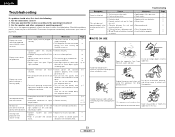
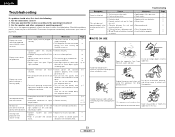
...This unit does not
this unit. Have you operated the receiver according to a suitable position. Are the speakers and other...5, 6
5~7, 11~17
Positions of
• Reverse connections of speaker • Connect securely.
operate properly when • Obstacle between this ... not lit and power indicator is high.
• Speaker systems too close • Separate as much as possible.
-
...
Owners Manual - Page 57
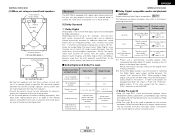
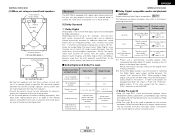
... II can all contain full range sound information, from noise and distortion.
2 Dolby Digital and Dolby Pro Logic
Comparison of home surround systems
Dolby Digital
Dolby Pro Logic
No.
Also refer to the AVR-1906. Others (satellite broadcasts,
CATV, etc.)
Optical or coaxial digital output
(same as for advice on placing the subwoofer within...
Owners Manual - Page 58
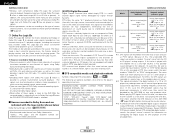
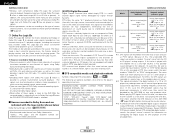
..."Neo:6", AND "DTS 96/24" ARE TRADEMARKS OF DIGITAL THEATER SYSTEMS, INC. © 1996, 2003 DIGITAL THEATER SYSTEMS, INC.
Never set the mode to "ANALOG" or ...with the film is a multichannel digital signal format developed by the AVR-1906, or may be used for an extra disc;
The mode ...Recent DENON DVD player models feature DTS-compatible digital output - PAT. AND WORLDWIDE PATENTS...
Owners Manual - Page 59
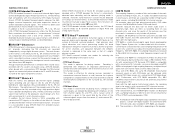
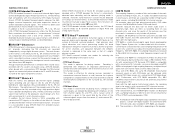
...8482;
DTS-ES Extended Surround is a new multi-channel digital signal format developed by Digital Theater Systems Inc. While offering high compatibility with a DTS 5.1-channel decoder. When DTS-ES Discrete ...bit PCM. This mode is a multi-channel digital signal format developed by Digital Theater Systems Inc. DTS 96/24 is effective for recording of high quality signal sources, including...
Similar Questions
Denon Avr 1906 Power Not Switching On
My DENON AVR 1906 stop working suddenly, According to the repair manual I checked all possible steps...
My DENON AVR 1906 stop working suddenly, According to the repair manual I checked all possible steps...
(Posted by gpn12343 7 years ago)
Denon Avr 689 Sound Is Muted
Sound sounds muted for DVDs and iPod connection. Can get some sound but have to turn up very very hi...
Sound sounds muted for DVDs and iPod connection. Can get some sound but have to turn up very very hi...
(Posted by credman 9 years ago)
Denon Avr 1906 Service Manual Needed
does anyone know a source for a free download for a denon avr 1906 service manual ?
does anyone know a source for a free download for a denon avr 1906 service manual ?
(Posted by bobelis2169 11 years ago)


