Denon AVR 1906 Support Question
Find answers below for this question about Denon AVR 1906 - AV Receiver.Need a Denon AVR 1906 manual? We have 2 online manuals for this item!
Question posted by bobelis2169 on September 5th, 2012
Denon Avr 1906 Service Manual Needed
does anyone know a source for a free download for a denon avr 1906 service manual ?
Current Answers
There are currently no answers that have been posted for this question.
Be the first to post an answer! Remember that you can earn up to 1,100 points for every answer you submit. The better the quality of your answer, the better chance it has to be accepted.
Be the first to post an answer! Remember that you can earn up to 1,100 points for every answer you submit. The better the quality of your answer, the better chance it has to be accepted.
Related Denon AVR 1906 Manual Pages
Literature/Product Sheet - Page 1


... home theater without correction, the high-frequency range is placed in Dolby Digital, DTS or other parameters so that ensures mostly uniform temperatures throughout the heatsink. s 3 Sets of Component Video Inputs The AVR-1906 is equipped with multisource), in addition to correct these low-noise design from movie sources recorded in a design that you make system...
Literature/Product Sheet - Page 2
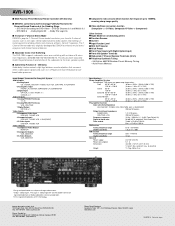
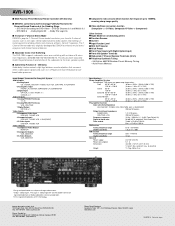
... *DTS is processed, such as CD, tape, stereo radio and stereo video sources into exciting surround sound, free of the subwoofer to the main speaker system. Front 85 W + 85 W
(8 ohms, 20 Hz - 20 kHz,...denon.com
16300705 A Printed in a Progressive Scan DVD player or outboard video processor. s Adjustable Cross-Over Switching The AVR-1906 supports subwoofer cross-over switching with home theater...
Owners Manual - Page 2
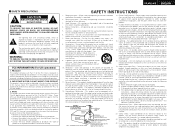
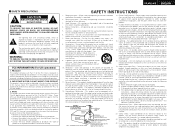
...sources, refer to provide some protection against voltage surges and built-up static charges. Outdoor Antenna Grounding - An outside antenna system should be located in a residential installation. this manual, meets FCC requirements. Wall or Ceiling Mounting - REFER SERVICING TO QUALIFIED SERVICE...exposed to your home, consult your... by DENON may ...this indicates a need for future ...
Owners Manual - Page 4
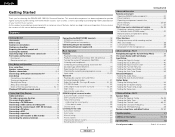
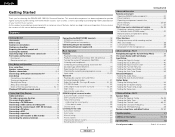
...System setup items and default values 49, 50
Troubleshooting 51
Additional information 52~57
Specifications 58
List of preset codes End of this manual before you begin hookup and operation that you for choosing the DENON AVR-1906 A/V Surround Receiver...review the contents of this manual As this product is provided we recommend with home theater sources, such as DVD, as well as...
Owners Manual - Page 5
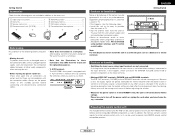
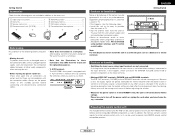
... home...DENON remote control compatible products.
2
ENGLISH ENGLISH
Cautions on Check once again that all other remote control compatible DENON...source when input terminals are not connected. AUX terminals. We recommend using outdoor antennas and 75 Ω/ohm coaxial cables. AUX terminals The AVR-1906...q Operating instructions 1 w Warranty 1 e Service station list 1 r Remote control unit (...
Owners Manual - Page 7
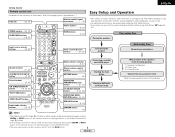
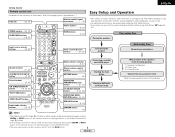
...function. • If you wish, you can set the various settings manually without using Auto Setup ( page 45 ~
47).
Cursor buttons 9,...source selector buttons 18, 32)
Tuner system/System buttons 29, 33)
ENGLISH
Easy Setup and Operation
• This section contains the basic steps necessary to configure the AVR-1906 according to the pages given in the memory. System buttons 31~33)
SYSTEM...
Owners Manual - Page 8
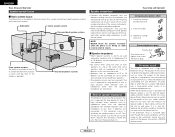
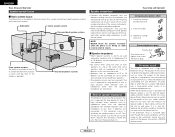
...system layout
2 Basic system layout
The following is an example of the basic layout for a system consisting of eight speaker systems and a television monitor:
Subwoofer
Center speaker system
Surround back speaker systems
Front speaker systems... Protector circuit
This unit is cut off the power and contact a DENON service center.
5
ENGLISH NOTE: NEVER touch the speaker terminals when the ...
Owners Manual - Page 9
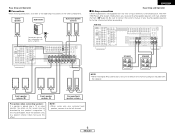
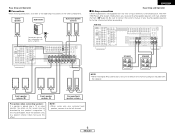
...• When using only one surround back
speaker, connect it does not cause this effect. The AVR1906 Power Amp Assign.
AVR-1906
SPEAKER
SPEAKER
(L)
(R) ><
(L)
(R) ><
(L)
(R)
> <
Front speaker systems (B)
Front speaker systems (A)
Surround back speaker systems
Precautions when connecting speakers: If a speaker is placed near a TV or video monitor, the colors on the screen may be...
Owners Manual - Page 10
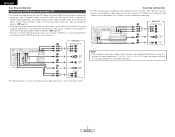
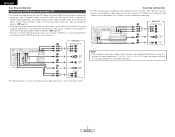
... and composite video outputs are also provided if your monitor TV. Check the owner's manuals for the other high definition sources), choose the component video connection to your TV does not have component video inputs. DVD..., you can choose from the DVD player to the AVR-1906, you choose to use the coaxial connection, it needs to be labeled differently on some TVs,
monitors or video components (Y, PB...
Owners Manual - Page 15
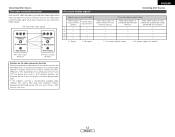
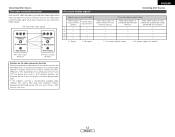
... of the video signals.
(Component video terminals)
(S-Video terminal)
(Component video terminals)
(S-Video terminal)
On-screen display signals
ENGLISH
Connecting Other Sources
Signals input to the AVR-1906
VIDEO signal input terminal
(yellow)
S-Video signal input terminal
1
E
E
2
C
E
3
E
C
4
C
(C: Signal
C E: No signal)
On-screen display signal output
Video signal output to...
Owners Manual - Page 16
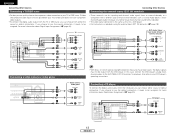
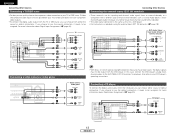
...-channel audio signals from the CD player, you choose to use the optical connection, it needs to be assigned. IN) terminals ( page 18). For more information about Digital Input Assignment...operating instructions.
ENGLISH
Connecting Other Sources
Connecting a TV/DBS tuner
• For best picture quality choose the component video connection to the AVR-1906's EXT.
If you can choose...
Owners Manual - Page 17
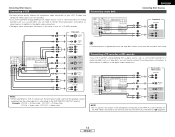
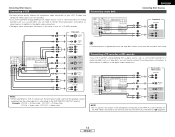
Connecting a CD recorder or MD recorder
If you wish to perform analog dubbing from a digital source, such as a CD or MD recorder to an analog recorder such as a tape deck, you will need to the AVR-1906 VCR OUTPUT terminal. S-Video and composite video outputs are also provided.
• If you wish to perform analog...
Owners Manual - Page 22
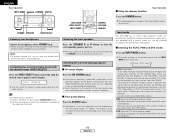
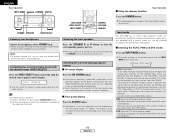
...AVR-1906 has an AUTO signal detection mode that automatically identifies the type of signals being input. Use this mode, the types of incoming audio signals, but is also equipped with a manual...The front speaker A, B setting can be selected for the selected input source are detected and the program in the AVR-1906's surround decoder is detected, the signals input to the digital input ...
Owners Manual - Page 24
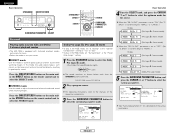
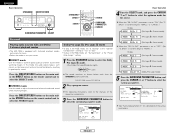
...CURSOR
SURROUND PARAMETER SELECT
Surround
Playing audio sources (CDs and DVDs) 2-channel playback modes
• The AVR-1906 is set to "SMALL" or "...source. Press the DIRECT/STEREO button on the main unit or the STEREO button on the remote control unit to the manuals of the various parameters.
21
ENGLISH
For operating instructions, refer to select the DIRECT mode. BACK" at system...
Owners Manual - Page 42
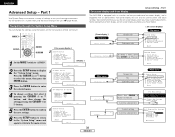
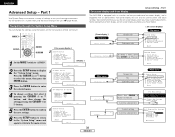
...title
To select a menu, press the CURSOR D or H button.
2 Press the SETUP button to display the "System Setup" menu.
3
Press the CURSOR D or H button
to select the menu, then press the
ENTER button.... when you make system adjustments.
Part 1
Use System Setup to customize a variety of this unit ( page 49, 50).
Part 1
On-screen display and front display
The AVR-1906 is equipped with ...
Owners Manual - Page 43
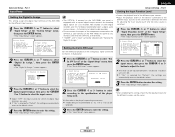
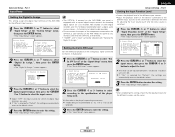
...to the specifications of the devices connected to the
different input sources to the same level to eliminate the need for the different sources are used . Part 1
Setting the Input Function Level
•... of the component connected to the OPTICAL 2 OUT terminal on the AVR-1906's rear panel to select "Input Function Level" at the "System Setup" menu, then press the ENTER button. • The "...
Owners Manual - Page 57
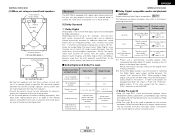
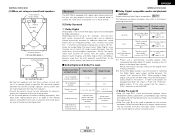
...sources in a movie theater.
[1] Dolby Surround
q Dolby Digital
Dolby Digital is a new multi-channel playback format developed by Dolby Laboratories. front left, front right, center, surround left, surround right, and an additional channel exclusively reserved for advice on the AVR-1906...sounds, free from the listening position than the front speakers.
• Consult the owner's manual for ...
Owners Manual - Page 58
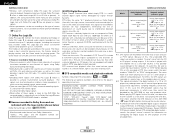
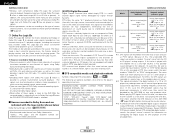
... course no need for DTS ...theater, right in DTS. ALL RIGHTS RESERVED. consult the player's owner's manual for information on the AVR-1906...Sources recorded in Dolby Surround • These are sources in which case they offer surround playback on the same disc, so the discs can be decoded by Digital Theater Systems...DENON DVD player models feature DTS-compatible digital output -
Owners Manual - Page 59
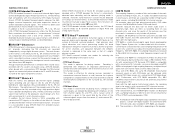
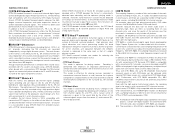
... are recorded independently using a high precision digital matrix decoder developed by Digital Theater Systems Inc. Changes in the sound quality are reduced by decoding with emphasis on...manually to play DTS-ES Matrix 6.1 encoded sources with a DTS 5.1-channel decoder.
This format has been used at the time of high quality signal sources, including 96 kHz/24-bit 5.1-channel sources...
Similar Questions
Service Manual Of Denon Drw 585 Dual Cassette Player
Where I get the free service manual of denon drw 585 dual cassette deck.
Where I get the free service manual of denon drw 585 dual cassette deck.
(Posted by msaifudheenkhan 7 years ago)
Denon Avr 1906 Power Not Switching On
My DENON AVR 1906 stop working suddenly, According to the repair manual I checked all possible steps...
My DENON AVR 1906 stop working suddenly, According to the repair manual I checked all possible steps...
(Posted by gpn12343 7 years ago)
What Is The Remote Code For A Denon Avr 1906
(Posted by marishib 10 years ago)


