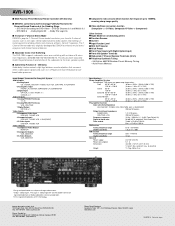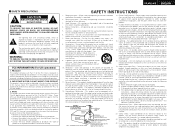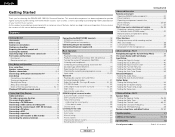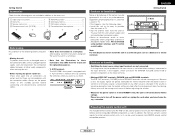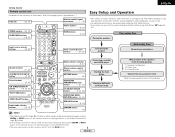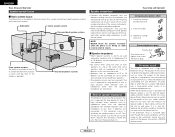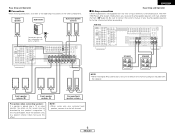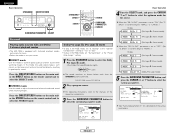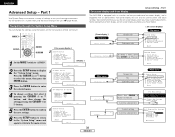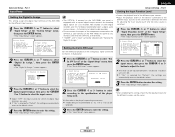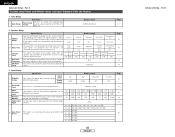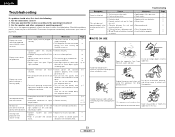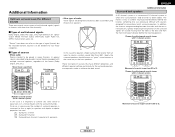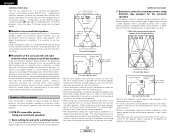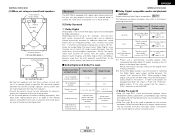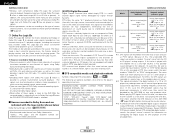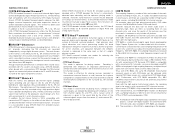Denon AVR 1906 Support Question
Find answers below for this question about Denon AVR 1906 - AV Receiver.Need a Denon AVR 1906 manual? We have 2 online manuals for this item!
Question posted by wwwprathu33op on May 29th, 2022
Price Enquiry
Denon av receiver model no 1906 price in india
Current Answers
Answer #1: Posted by SonuKumar on May 29th, 2022 9:59 PM
https://www.denon.com/en-us/find-a-retailer
click on find retailer
Please respond to my effort to provide you with the best possible solution by using the "Acceptable Solution" and/or the "Helpful" buttons when the answer has proven to be helpful.
Regards,
Sonu
Your search handyman for all e-support needs!!
Related Denon AVR 1906 Manual Pages
Similar Questions
Denon Avr-788 Zone2 Function
what source inputs can zone2 on Denon AVR handle? I cannot get all my sources to play on Zone2.
what source inputs can zone2 on Denon AVR handle? I cannot get all my sources to play on Zone2.
(Posted by khalilehab 3 years ago)
Denon Avr 1906 Power Not Switching On
My DENON AVR 1906 stop working suddenly, According to the repair manual I checked all possible steps...
My DENON AVR 1906 stop working suddenly, According to the repair manual I checked all possible steps...
(Posted by gpn12343 7 years ago)
What Is The Remote Code For A Denon Avr 1906
(Posted by marishib 10 years ago)
Denon Avr 1906 Service Manual Needed
does anyone know a source for a free download for a denon avr 1906 service manual ?
does anyone know a source for a free download for a denon avr 1906 service manual ?
(Posted by bobelis2169 11 years ago)