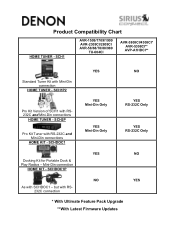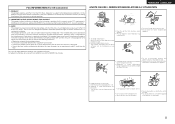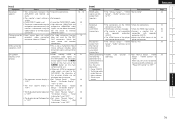Denon AVR 2309CI Support Question
Find answers below for this question about Denon AVR 2309CI - AV Receiver.Need a Denon AVR 2309CI manual? We have 9 online manuals for this item!
Question posted by jooleemelhuish on December 2nd, 2013
Connect Denon Avr 1509 To Tv By Hdmi
what cables do i need to connect denon avr 1509 to tv by hdmi and do i need to change source on denon
Current Answers
Related Denon AVR 2309CI Manual Pages
Similar Questions
Front And Centre Speakers Not Working
My Denon 2309CI is 6 years old and all of a sudden the front and centre speakers are not working. Th...
My Denon 2309CI is 6 years old and all of a sudden the front and centre speakers are not working. Th...
(Posted by frankk54 7 years ago)
How Set Up Denon Avr 688 With Hdmi Cable
(Posted by stilcraig7 10 years ago)
Denon 2309 - How To Get Fm Radio Working?
I have connected 2309 to Polk audio speaker system. The hometheater system is working OK but can't g...
I have connected 2309 to Polk audio speaker system. The hometheater system is working OK but can't g...
(Posted by ggowda 12 years ago)
Denon Avr-2309ci Will Not Power On.
Have tried reset, power cord adjustment and breaker reset. Any other suggestions?
Have tried reset, power cord adjustment and breaker reset. Any other suggestions?
(Posted by wenkm 12 years ago)
How To Connect Denon To Tv For Surround Sound
I have a Denon AVR 1603 receiver with speakers & a Panasonic Viera HDTV. Suround sound works wit...
I have a Denon AVR 1603 receiver with speakers & a Panasonic Viera HDTV. Suround sound works wit...
(Posted by lhaynesnz 12 years ago)