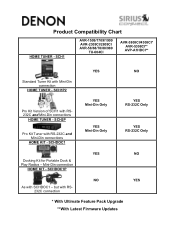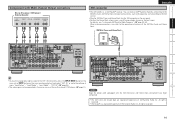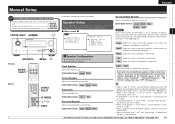Denon AVR 2309CI Support Question
Find answers below for this question about Denon AVR 2309CI - AV Receiver.Need a Denon AVR 2309CI manual? We have 9 online manuals for this item!
Question posted by ggowda on April 10th, 2012
Denon 2309 - How To Get Fm Radio Working?
I have connected 2309 to Polk audio speaker system. The hometheater system is working OK but can't get the FM radio to work. Also, blu ray dvd is workig fine.
Is there something in my initial setup not done properly?
Thanks
Current Answers
Related Denon AVR 2309CI Manual Pages
Similar Questions
Denon Avr-788 Zone2 Function
what source inputs can zone2 on Denon AVR handle? I cannot get all my sources to play on Zone2.
what source inputs can zone2 on Denon AVR handle? I cannot get all my sources to play on Zone2.
(Posted by khalilehab 3 years ago)
Model -denon 3310.
power is on but display not working What problems plz help me. Denon 3310.
power is on but display not working What problems plz help me. Denon 3310.
(Posted by Basha2000 3 years ago)
Hdmi Dvd Output On Receiver Not Working.
No sound or picture. I have it connected to a Samsung blu ray player. HDP output works fine. Any ide...
No sound or picture. I have it connected to a Samsung blu ray player. HDP output works fine. Any ide...
(Posted by ExactoRocks 6 years ago)
Front And Centre Speakers Not Working
My Denon 2309CI is 6 years old and all of a sudden the front and centre speakers are not working. Th...
My Denon 2309CI is 6 years old and all of a sudden the front and centre speakers are not working. Th...
(Posted by frankk54 7 years ago)