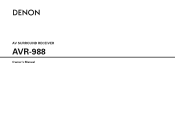Denon AVR 988 - AV Receiver Support and Manuals
Get Help and Manuals for this Denon item

View All Support Options Below
Free Denon AVR 988 manuals!
Problems with Denon AVR 988?
Ask a Question
Free Denon AVR 988 manuals!
Problems with Denon AVR 988?
Ask a Question
Most Recent Denon AVR 988 Questions
How To Reset Demon 988 To Factory Setting?
it turns on for few seconds & flips off
it turns on for few seconds & flips off
(Posted by Ktinjakarta 3 years ago)
No Monitor Display On Tv
i can not get the video switcher to show vedio
i can not get the video switcher to show vedio
(Posted by ncfixit 4 years ago)
Hdmi Dvd Output On Receiver Not Working.
No sound or picture. I have it connected to a Samsung blu ray player. HDP output works fine. Any ide...
No sound or picture. I have it connected to a Samsung blu ray player. HDP output works fine. Any ide...
(Posted by ExactoRocks 6 years ago)
Will Denon Avr 988 Play 3d Video
(Posted by iscar 10 years ago)
Popular Denon AVR 988 Manual Pages
Denon AVR 988 Reviews
We have not received any reviews for Denon yet.