Denon AVR 2309CI Support Question
Find answers below for this question about Denon AVR 2309CI - AV Receiver.Need a Denon AVR 2309CI manual? We have 9 online manuals for this item!
Question posted by wenkm on November 26th, 2011
Denon Avr-2309ci Will Not Power On.
Have tried reset, power cord adjustment and breaker reset. Any other suggestions?
Current Answers
There are currently no answers that have been posted for this question.
Be the first to post an answer! Remember that you can earn up to 1,100 points for every answer you submit. The better the quality of your answer, the better chance it has to be accepted.
Be the first to post an answer! Remember that you can earn up to 1,100 points for every answer you submit. The better the quality of your answer, the better chance it has to be accepted.
Related Denon AVR 2309CI Manual Pages
Literature/Product Sheet - Page 1


New model information
ASD-11R
Control Dock for iPod®
Playback your iPod
*iPod not included. *Screen Image Simulated. Denon ASD-11R dock enhances your entertainment with Denon A/V receivers and home theater systems.
Features Enjoy photos and videos from your iPod Enjoy music from your iPod with high quality sound Display iPod information on your TV Recharge...
Literature/Product Sheet - Page 1


...FLAC for audio and JPEG for both GUI and Meta Data are thinking of purchasing a Denon product (amplifier, receiver, etc.) that already has network connectivity and you just want to enjoy music from ...your iPod, Denon recommends that fits your iPod model (separately available from your PC on your home audio system. Multi language for photos • Internet Radio You can do with a Denon ASD-3W...
Literature/Product Sheet - Page 1


...Denon's High Picture Quality Circuitry, to adjust volume without sacrificing dynamic range. wired, ASD-3W - Connectivity (HDMI / Dock control terminal (Network ready)
High quality Sound • Identical quality and power... This A/V receiver masterfully controls a variety of existing DVDs
-
New model information
AVR-2309CI
AV Surround Receiver
A/V Surround Receiver featuring Dolby ...
Literature/Product Sheet - Page 2


...-cho, Kawasaki-ku, Kawasaki-shi, Kanagawa, 210-8569, Japan www.denon.com
1733 0608 A Audyssey Dynamic Volume constantly monitors the sound sources and adjusts the volume to supply stable current with rich, deeper bass. The AVR-2309CI is displayed in two lines. The power transformers, a source of the room to immaculately clean audio and video...
Owners Manual - English - Page 2
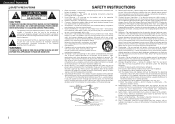
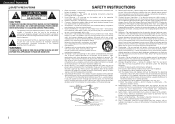
...Power-Cord Protection - If an outside antenna or cable system is connected to the product, be fatal.
18. See Figure A.
16. Power Lines - When installing an outside antenna system...home, consult your obsolete outlet. Refer all servicing to lightning and power... qualified service personnel.
21. Adjust only those controls that produce... into the outlet, try reversing the plug. ...
Owners Manual - English - Page 3
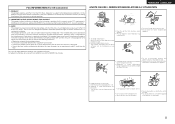
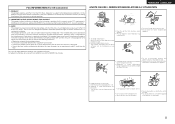
... product OFF and ON, the user is encouraged to try to correct the interference by the FCC, to the... harmful interference to radio or television reception, which the receiver is connected. • Consult the local retailer authorized...un diluant avec l'appareil.
• Handle the power cord carefully. Modification not expressly approved by DENON may not cause harmful interference, and (2) this ...
Owners Manual - English - Page 4


...SIRIUS connector 15 Antenna terminals 15 Multi-zone 16 External Controller 16 Connecting the Power Cord 16 Once Connections are Completed 16
Menu Operations
Operations 17 Example of Display of...Playback 38 r Stereo Playback 38
Playback in the PURE DIRECT Mode 39
Parameter
Adjusting the parameters 39 Surround Parameter 40
Surround Parameter 40 Tone 42 Audyssey Settings 42 RESTORER 44 ...
Owners Manual - English - Page 5
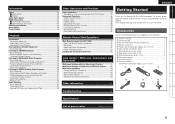
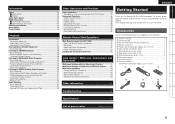
...-zone Operations 63
Turning the Power On and Off 63 Selecting the Input Source 63 Adjusting the Volume 63 Turning off ...Memory 56 Resetting the Microprocessor 56
Remote Control Unit Operations
Main Remote Control Unit (RC-1099 57 Operating DENON Audio ...Q0 FM indoor antenna 1 Q1 AM loop antenna 1 Q2 Setup microphone
(DM-A409, Cord length: Approx. 25 ft / 7.6 m 1
t
y
i
Q0
Q1
Q2
...
Owners Manual - English - Page 6


... or two with the power turned off the power and unplug the power cord from the actual unit for explanation purposes. b Note
b
b
b Wall
30° 30°
(RC-1107) or
Approx. 23 feet / 7 m
(RC-1099)
NOTE The set to the standby mode. About the Remote Control Unit
In addition to the AVR-2309CI, the included main...
Owners Manual - English - Page 10


... connection items below. With some types of connections, certain settings must be made on the AVR-2309CI.
Audio cables
Coaxial digital connections (Orange) Coaxial digital (75 Ω/ohms pin-plug) ...signal: Output
Input
Input
Output
Input
Output
Doing so can result in the power cord until all compatible audio and video signal formats are connecting. For details, refer...
Owners Manual - English - Page 12


... having an impedance less than that speaker cable and input cable are no problems with built-in such a way that the AVR-2309CI has failed, please contact DENON Service center after the power supply cord is good.
Subwoofer with the surrounding ventilation and connections, in electric shock. The protection circuit may be activated if the...
Owners Manual - English - Page 17
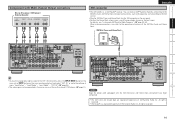
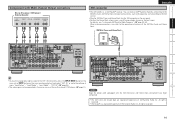
...
ENGLISH
XM connector
• The AVR-2309CI is a registered trademark of XM Satellite Radio Inc. XM Mini-Tuner and Home Dock
XM
• To play ..."Input Mode" - NOTE
Keep the power cord unplugged until the XM Mini-Tuner and Home Dock connection have been completed.
•...signal can receive XM® Satellite Radio by connecting to the XM Mini-Tuner and Home Dock (includes home antenna, each...
Owners Manual - English - Page 18


... system installer's attention to determine which provides guidelines for proper grounding and, in the north or northwest, either through a window or outside. When making connections, also refer to receive the...
ENGLISH
SIRIUS connector
• The AVR-2309CI is used indoors. Installation hole Mount on the rear panel. • Position the Home Tuner antenna near a south-facing window...
Owners Manual - English - Page 19


... equipment with an RF Remote Controller or RF Remote Receiver, make the settings at the same time (vpage 61 ~ 63). Once Connections are Completed
Turning the Power On (vpage 47)
NOTE
• For the audio output, use high quality pin-plug cords so that the AVR-2309CI is in audio equipment. Trigger output jack The...
Owners Manual - English - Page 23


... central position where one or more effective correction. b Do not hold the microphone in your home theater.
• Audyssey MultEQ optimizes a large listening area where one would normally sit within the ...
Even if the listening environment is completed. • When using a subwoofer, make manual adjustments to the settings, see pages 24 ~ 26. Be sure that the path from this ...
Owners Manual - English - Page 50


...
1 Press . b Also press [QUICK SELECT] when in standby mode, the power turns on .
When leaving home for long periods of time or when traveling, either press to turn or press [MASTER VOLUME]. [Variable range] - - - -80.0dB ~ 18.0dB
NOTE The adjustable range will differ depending upon factors such as the type of the...
Owners Manual - English - Page 58


... operating instructions for details.)
• AVR-2309CI power off can be linked to the TV power off AVR-2309CI, the HDMI control function does not operate...AVR-2309CI.
5 Switch the AVR-2309CI input to the HDMI input source and check if the picture from speakers connected to AVR-2309CI).
• You can adjust AVR-2309CI volume in the menu. "Assign" - "HDMI In" in the TV volume adjustment...
Owners Manual - English - Page 59


... surround modes.
• The fader function does not affect the subwoofer. • The fader can be adjusted until "Memory" appears on , the settings are reset to their default values.
1 Turn off or the power cord is pressed.
3 Use o p to adjust the volume.
Channel Volume
FL
0.0dB SR
0.0dB
C
0.0dB SBR
0.0dB
FR
0.0dB SBL
0.0dB...
Owners Manual - English - Page 75


...power at intervals of please reconnect once again.
with the input • Check the connections. contact the DENON... setting is • Reset the microprocessor.
you are...power immediately and contact your store of the power cord is faulty.
• Device you are using the • If speaker cable core wires touch • Unplug the power cord, then
AVR-2309CI...
Owners Manual - English - Page 78


... minutes and then
try to receive the XM satellite ...Home Tuner • Check that has not not received XM's signal for an
received XM's signal for the current list
package. "NO SIGNAL" is not connected. • Check that the XM antenna to the XM Mini-Tuner Dock or the is securely connected to the AVR-2309CI...word (4 digits) into a power outlet.
and Home Dock antenna. xmradio.com or...
Similar Questions
Front And Centre Speakers Not Working
My Denon 2309CI is 6 years old and all of a sudden the front and centre speakers are not working. Th...
My Denon 2309CI is 6 years old and all of a sudden the front and centre speakers are not working. Th...
(Posted by frankk54 7 years ago)
My Avr2309ci Will Not Power On. But I Do Not Have The Original Power Cord.
(Posted by daunayinger 10 years ago)
Connect Denon Avr 1509 To Tv By Hdmi
what cables do i need to connect denon avr 1509 to tv by hdmi and do i need to change source on deno...
what cables do i need to connect denon avr 1509 to tv by hdmi and do i need to change source on deno...
(Posted by jooleemelhuish 10 years ago)
Power Cord Connection
Where do you connect the power cord to the main unit
Where do you connect the power cord to the main unit
(Posted by meetmethere 11 years ago)
Power Cord Avr 5700
I need a replacement power cord for my denon avr 5700
I need a replacement power cord for my denon avr 5700
(Posted by mquigley 12 years ago)

