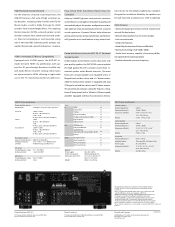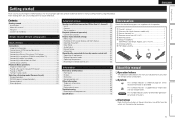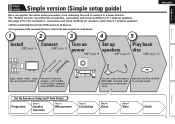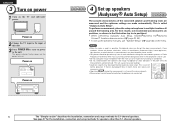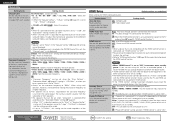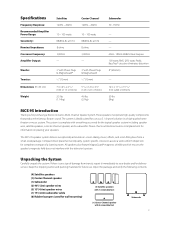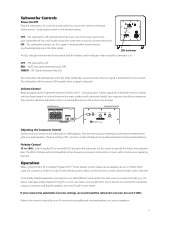Denon DHT-591BA Support and Manuals
Get Help and Manuals for this Denon item

View All Support Options Below
Free Denon DHT-591BA manuals!
Problems with Denon DHT-591BA?
Ask a Question
Free Denon DHT-591BA manuals!
Problems with Denon DHT-591BA?
Ask a Question
Most Recent Denon DHT-591BA Questions
Why Wont My Boston Mcs 95 Subwoofer Turn On
(Posted by marcobiam 9 years ago)
Where Can I Find Boston Acoustics Fuse Subwoofer
(Posted by Tjcal 10 years ago)
Left Side Speakers Not Working
Both left side speakers out, center, suband right work. There is a soft "hs" sound from the non-work...
Both left side speakers out, center, suband right work. There is a soft "hs" sound from the non-work...
(Posted by dwhite43050 12 years ago)
How Do I Get To The Fuse On My Subwoofer. It Is Not On The Cord Or Visable
(Posted by Anonymous-36685 12 years ago)
Light Stays Red On Subwoofer
I have a denon DHT-591BA. on the subwoofer the light stays red and it wond work. last night when we ...
I have a denon DHT-591BA. on the subwoofer the light stays red and it wond work. last night when we ...
(Posted by Anonymous-36439 12 years ago)
Denon DHT-591BA Videos
Popular Denon DHT-591BA Manual Pages
Denon DHT-591BA Reviews
We have not received any reviews for Denon yet.