Denon DHT FS3 - X-SPACE Surround System 5.1-CH Home Theater Speaker Sys Support and Manuals
Get Help and Manuals for this Denon item
This item is in your list!

View All Support Options Below
Free Denon DHT FS3 manuals!
Problems with Denon DHT FS3?
Ask a Question
Free Denon DHT FS3 manuals!
Problems with Denon DHT FS3?
Ask a Question
Denon DHT FS3 Videos
Popular Denon DHT FS3 Manual Pages
Owners Manual - English - Page 6
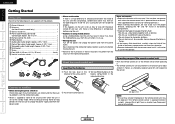
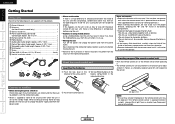
... outlet.
q Owner's Manual 1 w Warranty
(for North America model only 1 e Service station list 1 r Power cord (Already connected)
(Cord length: Approx. 6.5 ft / 2 m 1 t Remote control (RC-1074 1 y R6/AA battery 2 u Audio cable (Cable length: Approx. 4.9 ft / 1.5 m 1 i Optical fiber cable (Cable length: Approx. 4.9 ft / 1.5 m).......... 1 o Subwoofer cable (Cable length: Approx. 9.8 ft...
Owners Manual - English - Page 7


...the TV (vpage 12) n iPod® playback (vpage 12, 13)
remote control unit
Operating the
Troubleshooting Specifications
ENGLISH
Surround sound can be achieved with a wide variety of Preparations
Installation (vpage 6, 7)
Connections (vpage 8, 9)
Simple Setup (vpage 10)
Playback (vpage 12, 13)
Various other U.S. The DHT-FS3 also includes a Dolby Pro Logic g decoder for both Dolby...
Owners Manual - English - Page 8
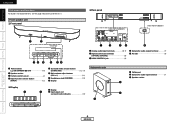
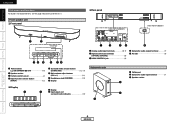
... the Getting Started Installation Connections Settings Operation Other functions remote control unit Troubleshooting Specifications
ENGLISH
Part names and functions
For buttons not explained here, see the page indicated in parentheses ( ). Front speaker unit
n Front panel
n Rear panel
q
w
er t y ui
q Power button (h ON/STANDBY j OFF 10)
w Speaker section e Remote control sensor...
Owners Manual - English - Page 10
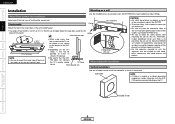
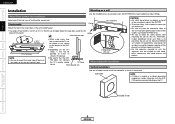
...
Use the included screws to securely fasten the DHT-FS3 to mount the same type of feet in the unit's bottom panel. • Two types of installing the speaker unit. Operating the Getting Started Installation Connections Settings Operation Other functions remote control unit Troubleshooting Specifications
ENGLISH
Installation
About front speaker unit installation
Select one of the two ways of...
Owners Manual - English - Page 11


... DHT-FS3 and the listening position, etc., can be replaced, for enhanced sense of the plug. Getting Started Installation Connections Settings Operation Other functions
Optimum installation layout
The DHT-FS3 can be connected to the DHT-FS3's speaker
terminal.
ENGLISH
Troubleshooting Specifications Lock lever
e Pressing the release button, insert the cores into the plug, matching the cable...
Owners Manual - English - Page 12
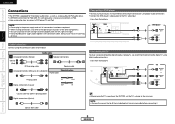
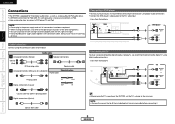
.... Operating the Getting Started Installation Connections Settings Operation Other functions remote control unit Troubleshooting Specifications
ENGLISH
Connections
• The DHT-FS3 is equipped for three digital audio inputs, as well as analog audio and iPod audio inputs. • A DENON Control Dock for subwoofer)
Signal direction
Audio signal:
Pin-plug cable
C Digital connections (Coaxial...
Owners Manual - English - Page 13
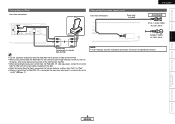
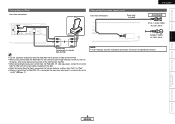
Operating the
remote control unit
Troubleshooting Specifications
ENGLISH For details, refer to the operating instructions of noise.
• Use the separately sold separately), connect the Control
Dock for iPod with the system cable included with the Control Dock for iPod)
NOTE: • Insert the plugs securely.
Getting Started Installation Connections Settings Operation Other ...
Owners Manual - English - Page 14
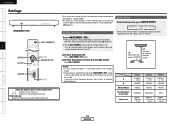
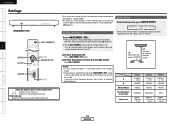
...off :
Press again. B: Offset from the standby mode:
Press [ON / STANDBY]. Operating the Getting Started Installation Connections Settings Operation Other functions remote control unit Troubleshooting Specifications
ENGLISH
Settings
[ON / STANDBY]
[ENTER] [SETUP]
[ui] [QUICK SETUP]
[ENTER]
[ui]
About the button names in these explanations < > : Buttons on the main unit [ ] : Buttons...
Owners Manual - English - Page 15
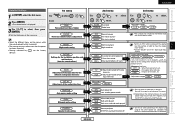
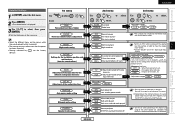
... from center
Set
How sound reflects off manually.
• Turn this to "ON" when listening with the volume low (for example at night) to the listening position ("DIST").
Operating the
remote control unit
Troubleshooting Specifications
TONE Tone adjustment (bass/treble)
2nd menu
Use
to select,
to select, then press [ENTER].
The DHT-FS3's surround-related functions...
Owners Manual - English - Page 16


... unit Troubleshooting Specifications
ENGLISH
Operation
[iPod / MENU] [ENTER] [SDB]
[uiop]
[ENTER]
[FUNCTION] [SURROUND] [VOLUME] [MUTING] [iPod 1/3]
[uiop]
About the button names in these explanations < > : Buttons on the main unit [ ] : Buttons on the remote control unit Button name only: Buttons on the main unit and remote control unit
Playing the sound from 0 to the DHT-FS3...
Owners Manual - English - Page 18
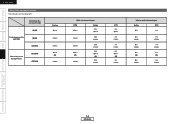
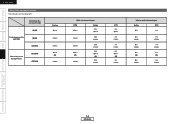
Operating the Getting Started Installation Connections Settings Operation Other functions remote control unit Troubleshooting Specifications
ENGLISH
About the surround modes
The indicators on the table light. Switching the surround mode
SURR
Analog
With a 2-channel input
PCM
Dolby
DTS
With a multi-channel input
Dolby
DTS
Listening over the DHT-FS3
WIDE
STEREO
Listening over ...
Owners Manual - English - Page 19
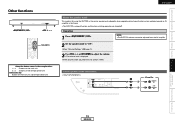
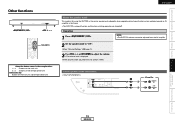
... the DHT-FS3 as the center speaker and subwoofer when upgrading into a home theater system centered around an AV amplifier in these explanations < > : Buttons on the main unit [ ] : Buttons on the remote control unit Button name only: Buttons on the main unit and remote control unit
ENGLISH
About the speaker mode
This mode is displayed.
Getting Started Installation Connections Settings...
Owners Manual - English - Page 20
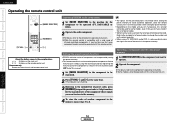
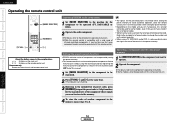
...this function cannot be the case that some models, even if they are emitted while setting the preset memory. b For details, refer to the component's operating instructions. Operating the Getting Started Installation Connections Settings Operation Other functions remote control unit Troubleshooting Specifications
ENGLISH
Operating the remote control unit
[MODE SELECTOR]
[TV VOL - ]
[NUMBER...
Owners Manual - English - Page 22
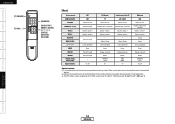
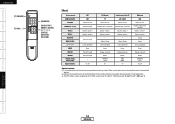
... input / Selection Number input / Selection
Volume control + Volume control -
- Operating the Getting Started Installation Connections Settings Operation Other functions remote control unit Troubleshooting Specifications
ENGLISH
[TV POWER] [TV VOL + -]
[NUMBER]
[DVD SETUP], [MENU / GUIDE], [uiop], [ENTER], [DISPLAY], [RETURN]
[Rear]
Device operated MODE SELECTOR
TV POWER
NUMBER (0 ~ 9, +10...
Owners Manual - English - Page 24
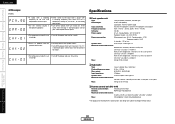
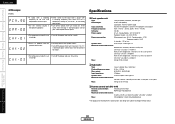
... frequency with the speaker connections.
• Securely connect the speaker cables.
• Turn off the power, then turn it back on. Operating the Getting Started Installation Connections Settings Operation Other functions remote control unit Troubleshooting Specifications
ENGLISH
n Messages:
Display
Specifications
• A signal with a sampling frequency of 96 kHz (not compatible...
Denon DHT FS3 Reviews
Do you have an experience with the Denon DHT FS3 that you would like to share?
Earn 750 points for your review!
We have not received any reviews for Denon yet.
Earn 750 points for your review!

